Add New Resident
Facility Administrator users and Team Members with the Can manage resident data permission can add new residents into the system. If you do not see the Residents menu item appear in your sidebar menu, please email us at hello@odessaconnect.tv
Adding a new resident unlocks a number of options and features of OdessaConnect:
Family Members can be invited into their family
A TV Box can be installed for the resident so they can utilize all features of the OdessaConnect
If the resident is in Memory Care, their profile will appear in the Connection Caddy and can receive content from family members
Residents can receive content from staff
Residents can receive content from their family members
The resident’s birthday will appear on the print calendar and digital signage (if installed)
The Welcome New Resident slide can be used on digital signage (if installed)
How to Add a New Resident
From the community dashboard, click Residents on the left sidebar
A list of residents in your community will appear
Click the orange button on the top right ‘+ Add Resident’
Add this information for the resident (required fields are marked with an asterisk)
Profile Photo
First name*
Last name*
Birthday
Room number
Unit Type*
Phone
Gender
Move in date
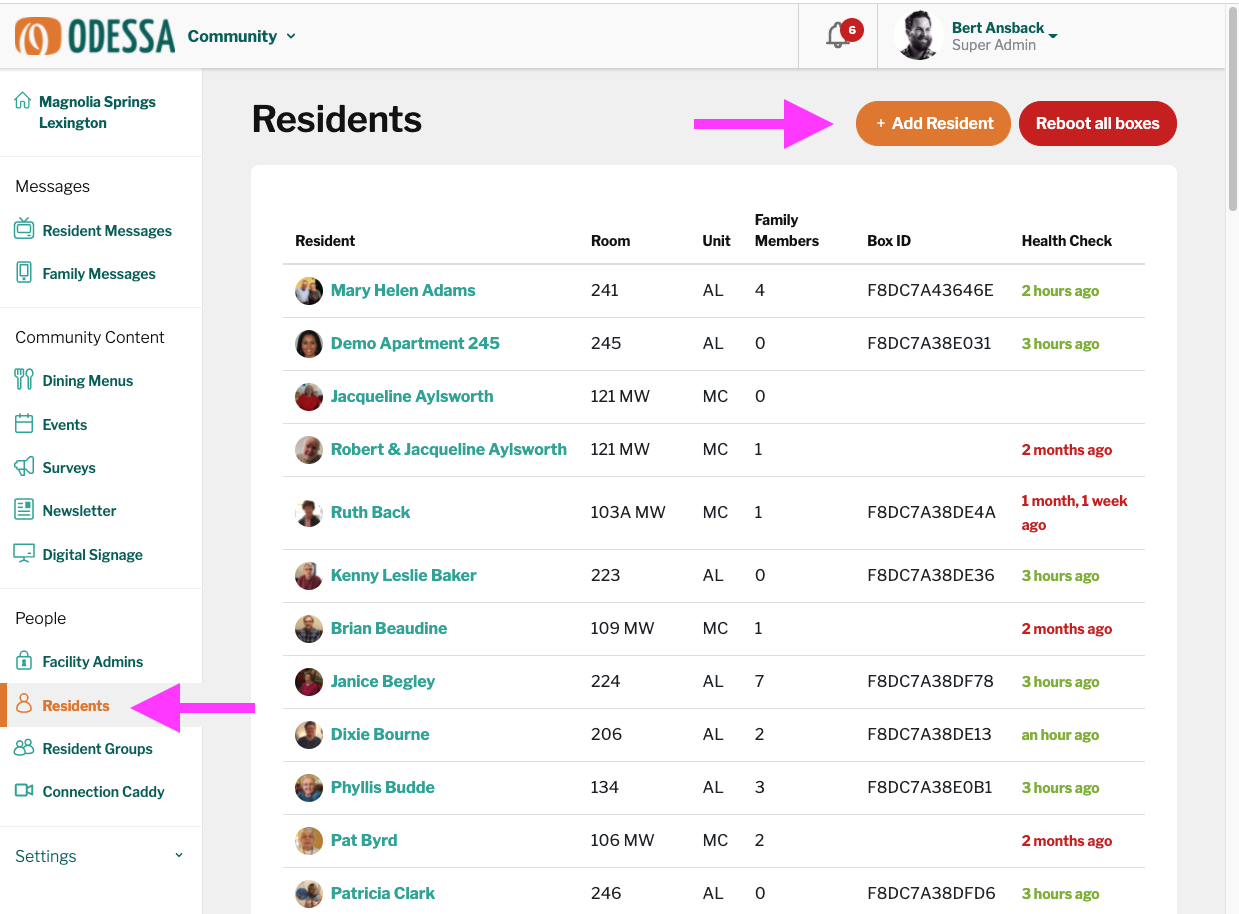
1. Click Residents 2. Click the +Add Resident button
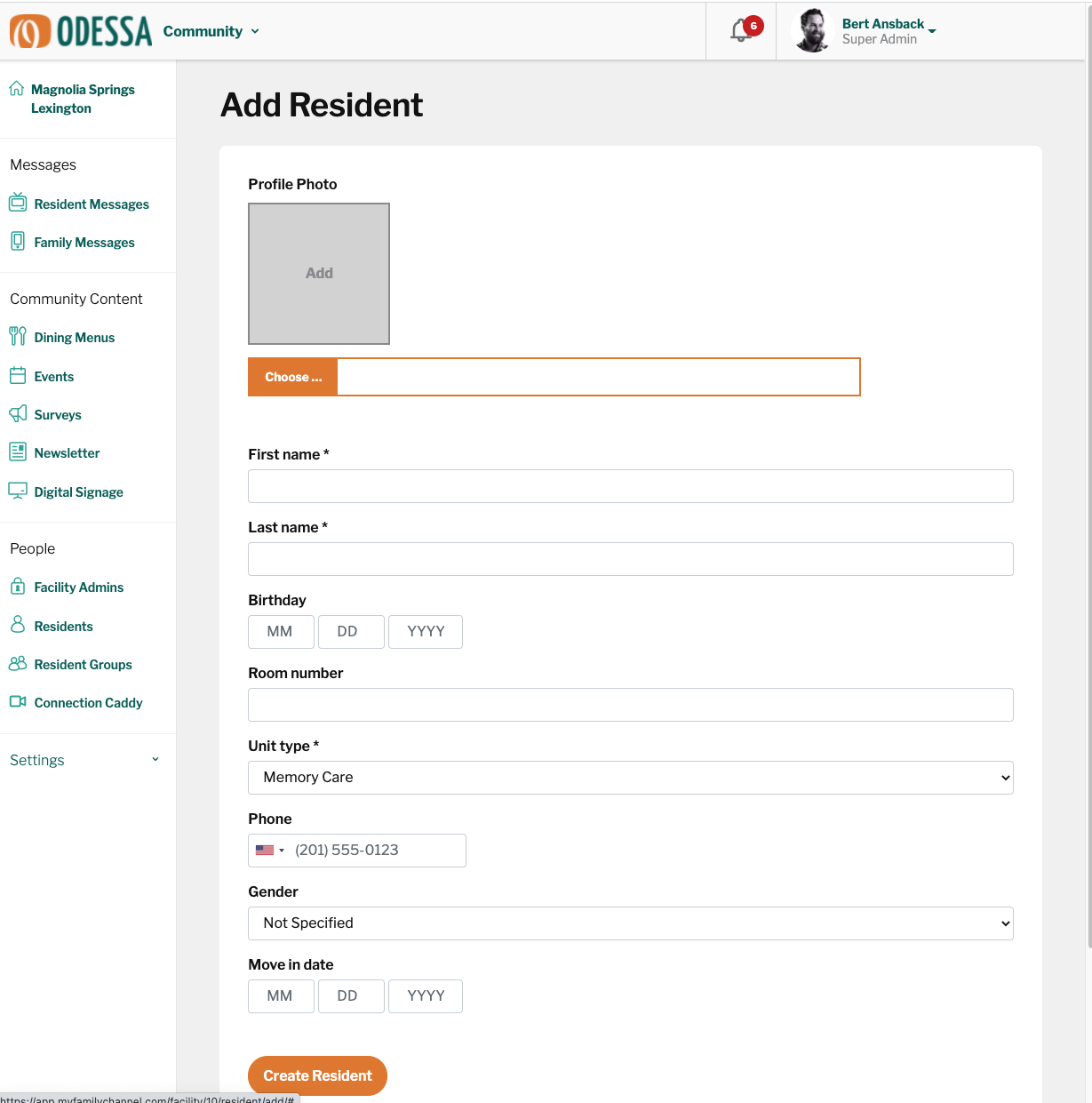
Fill out as much information about the resident as you can
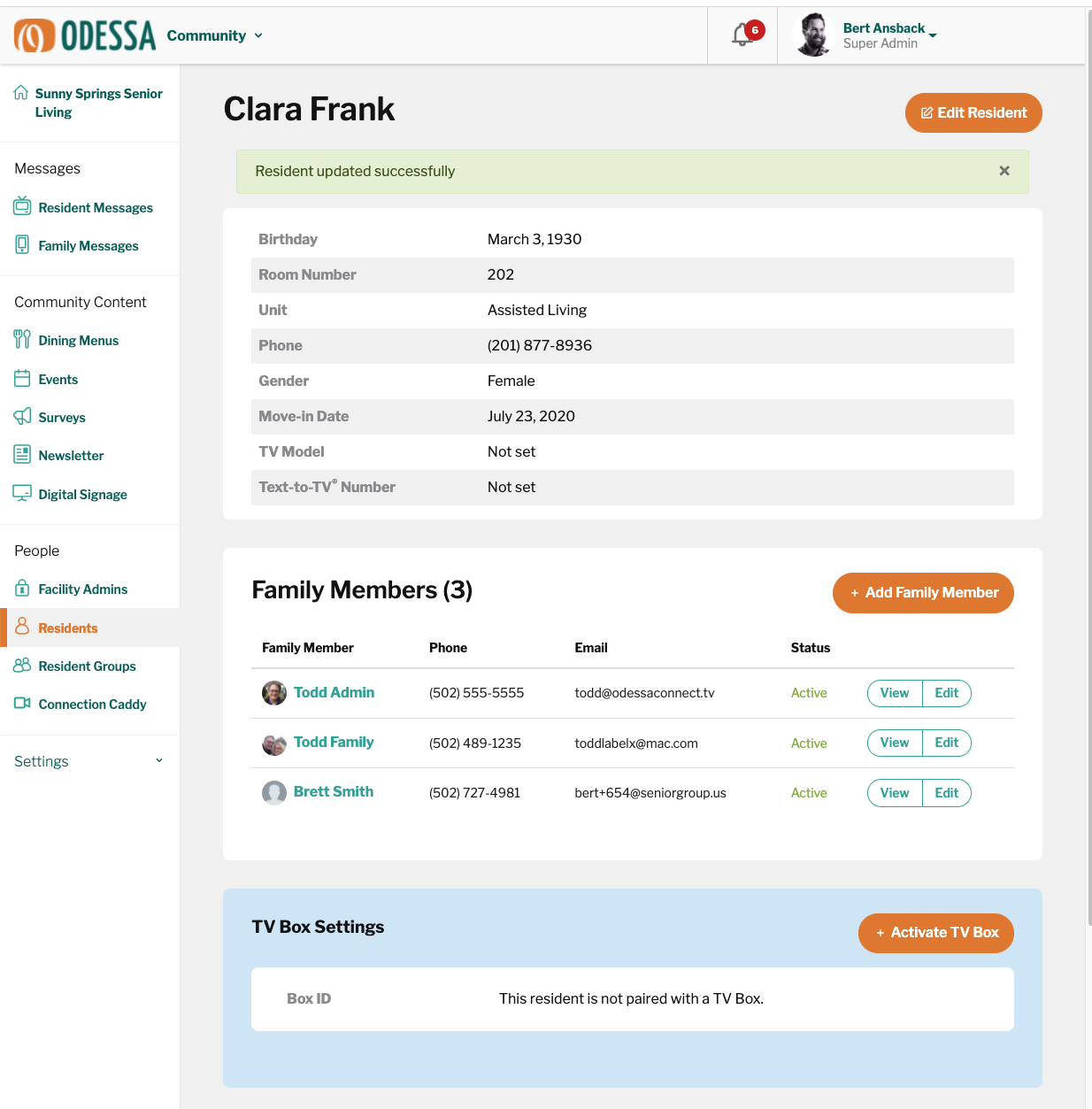
What it looks like after adding a new resident profile
