Build & Publish Survey
Surveys are a great way to ask a question to all residents and receive results in realtime. An example of a survey you can send is, “Did you prefer the Meatloaf or the BBQ ribs for dinner last night?”
Residents will see the survey on their TV screen and can respond “Meatloaf” or “BBQ Ribs”. The results from each resident are reported back to you.
Here’s how to create a survey:
Login and from the dashboard, click Surveys on the left sidebar
Click Create New Survey on the top right of the page
Enter a Survey Title (this is for organizational purposes, only you will see this title)
Enter your Survey Question (this appears on the resident’s TV screen)
Select two or three choices, then enter those choices in the available fields
To send the survey immediately, click Post Now
To schedule the survey to deliver at a later date, Post Later
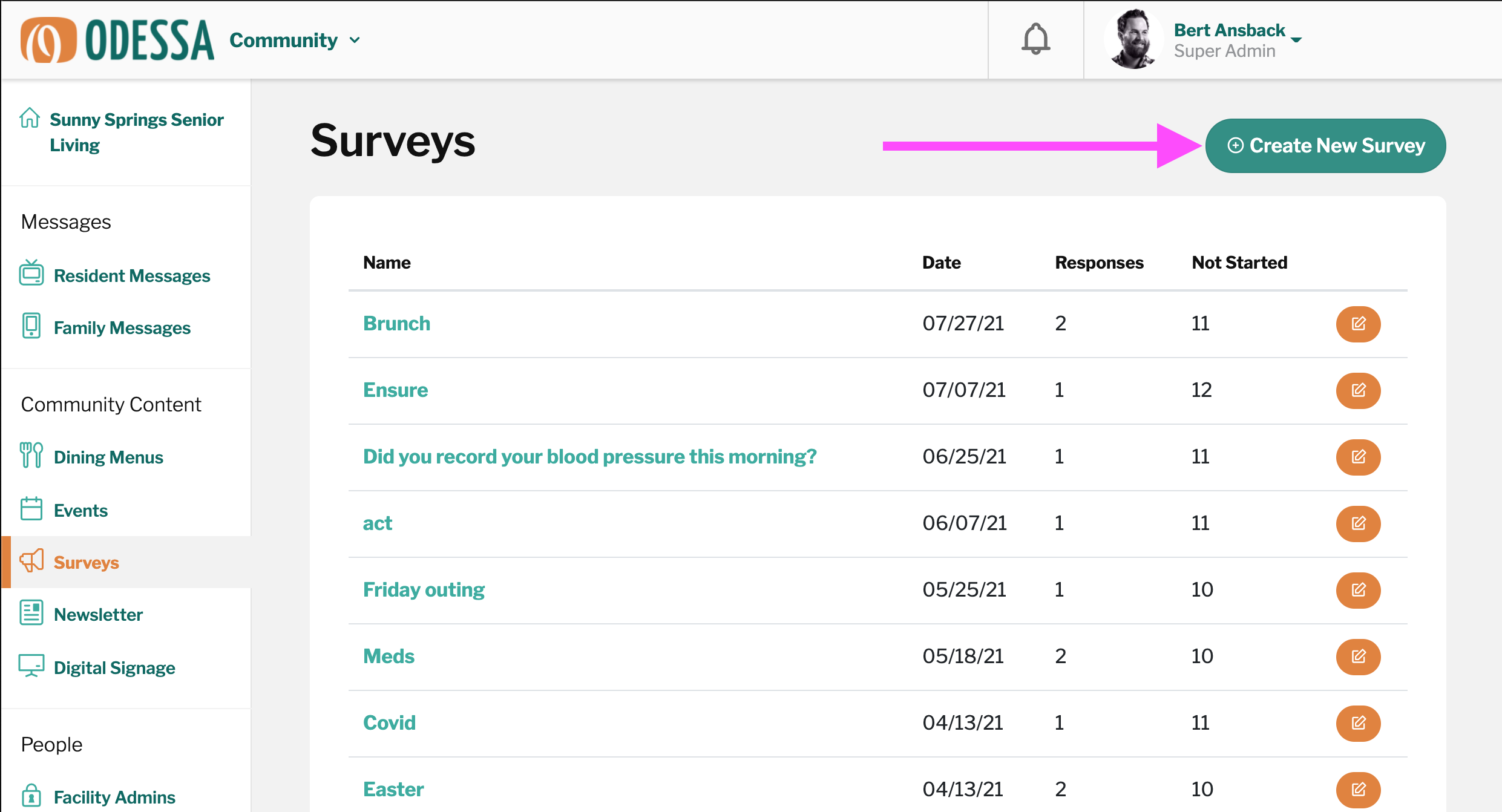
Click the green Create New Survey button
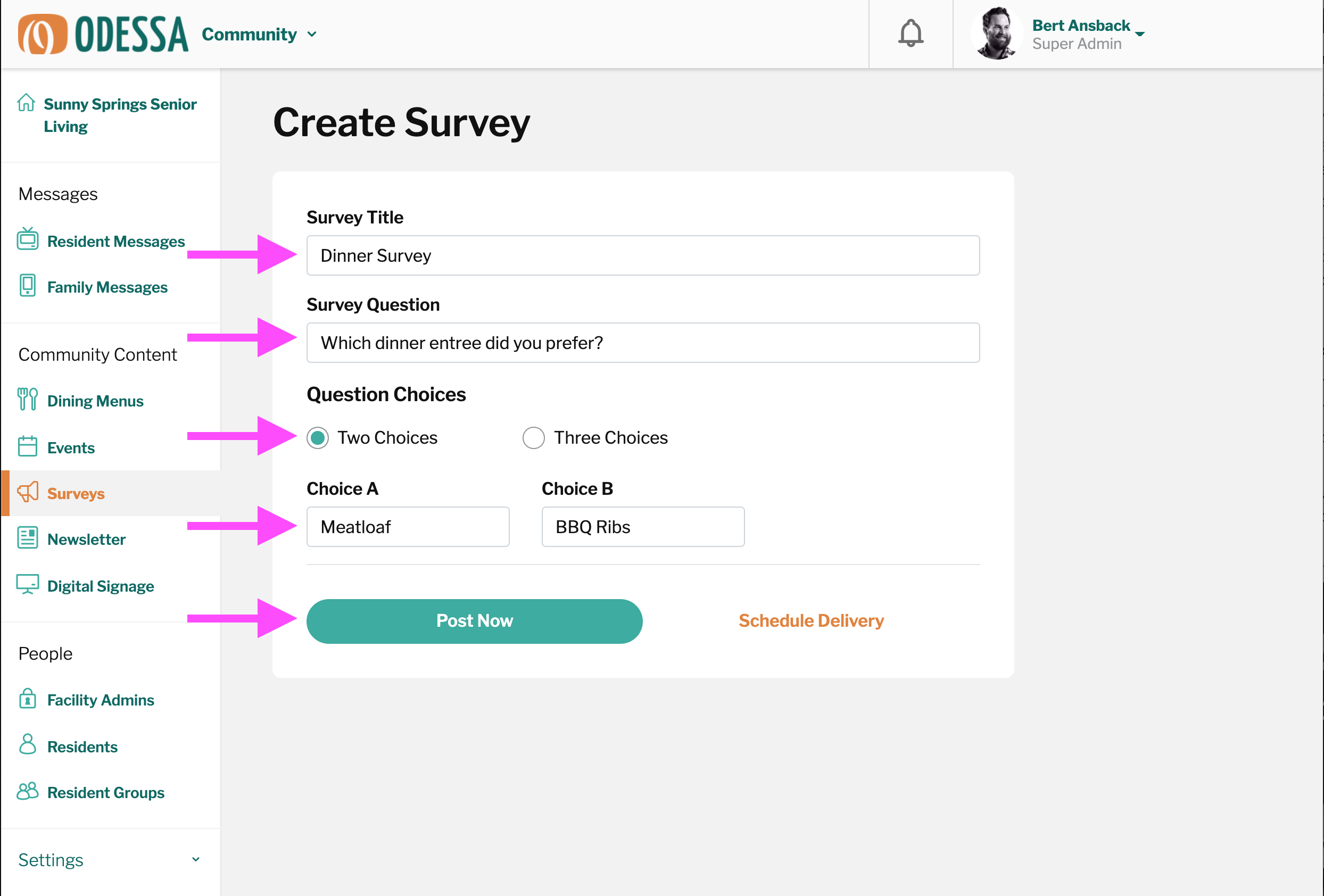
Enter a survey title, survey question, number of choices and actual choices. Then choose if you want to post it immediately or schedule for later.
