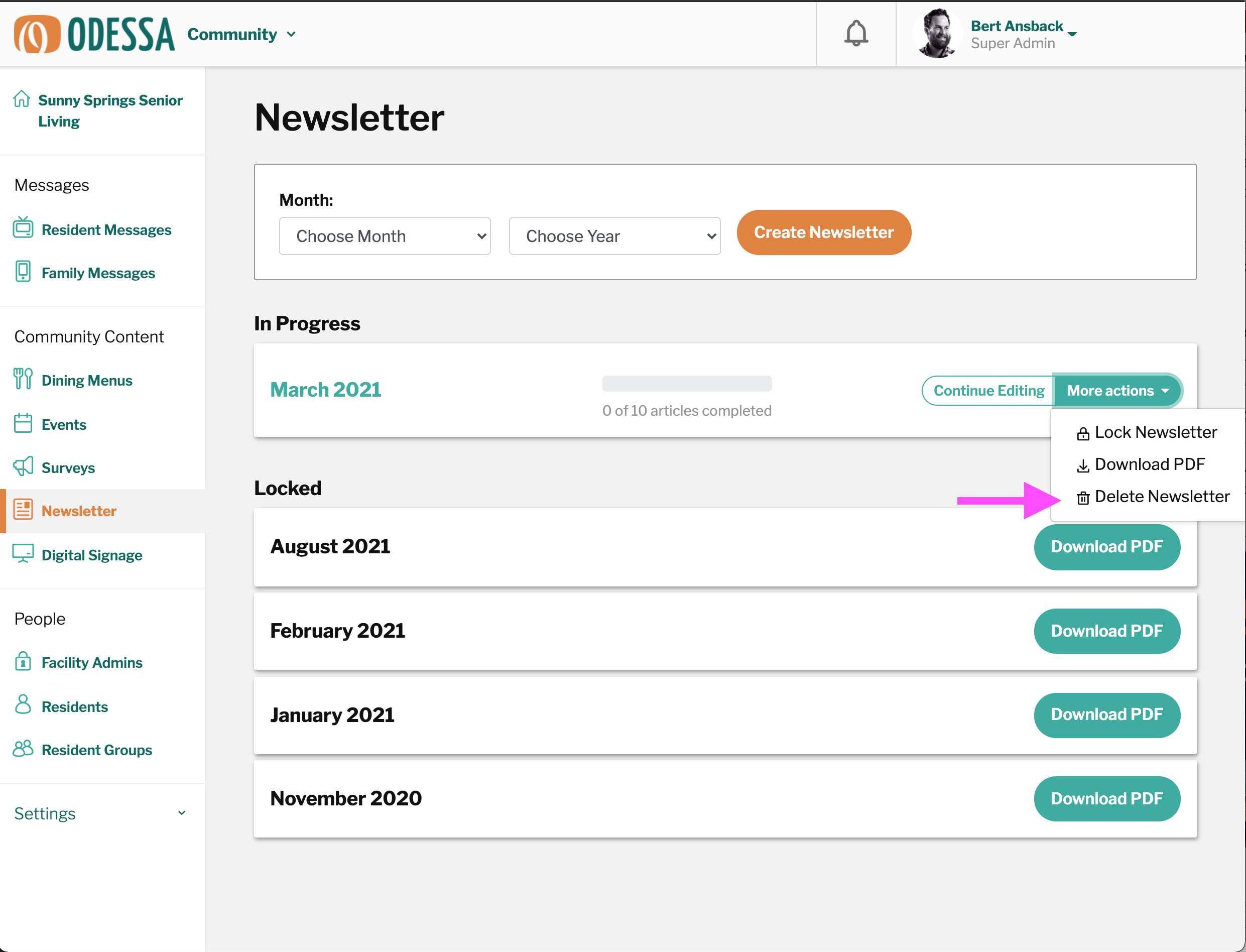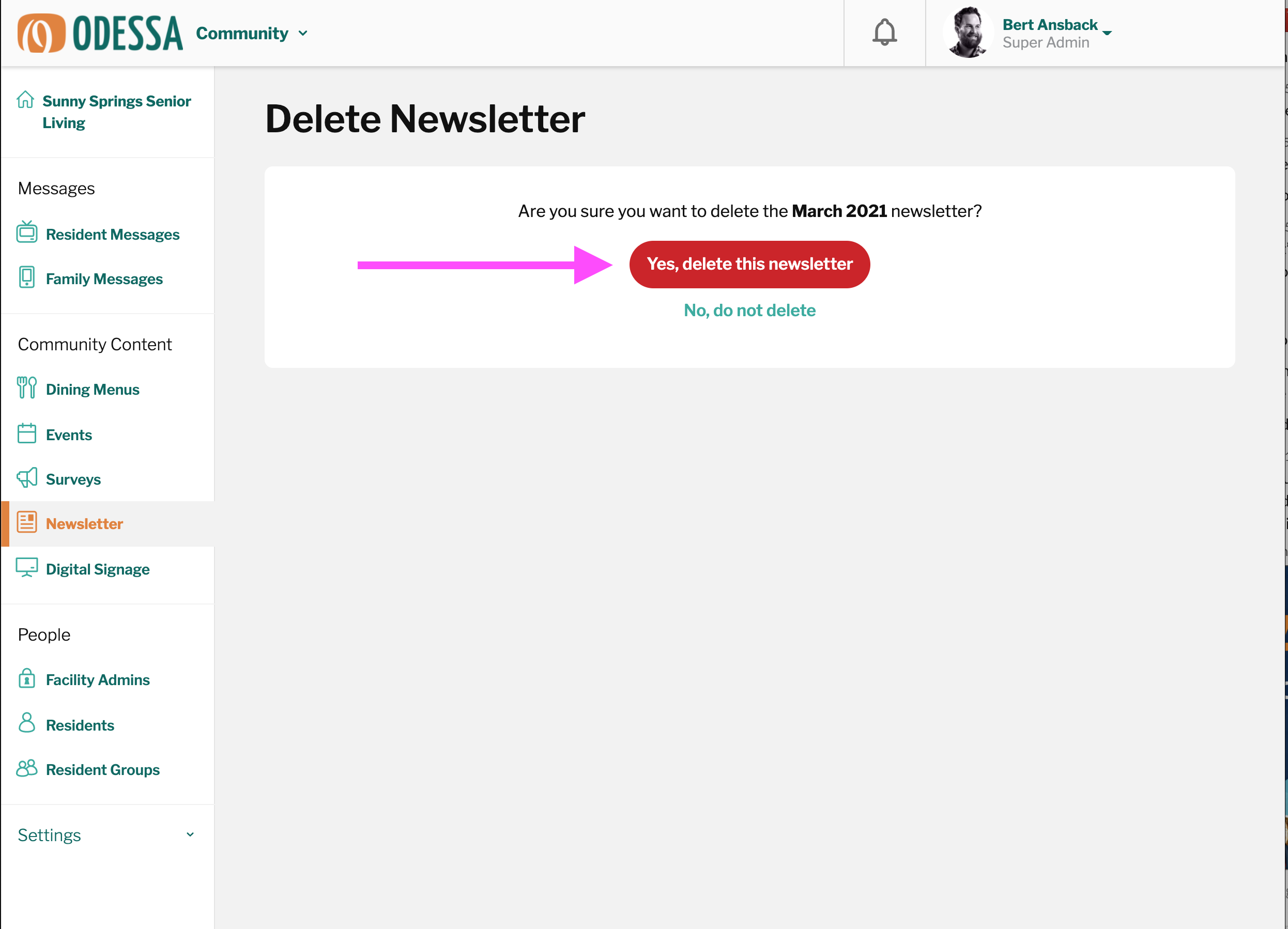Delete Newsletter
To delete your newsletter, follow these instructions:
Navigate to the newsletter index page (i.e. the main newsletter page where all of your newsletters are housed)
Find the newsletter you want to delete
Click the More Actions dropdown, out to the right of the newsletter name
Click Delete Newsletter
Confirm deletion by clicking the red delete button