Download PDF Newsletter
There are a couple ways to download a PDF of your newsletter.
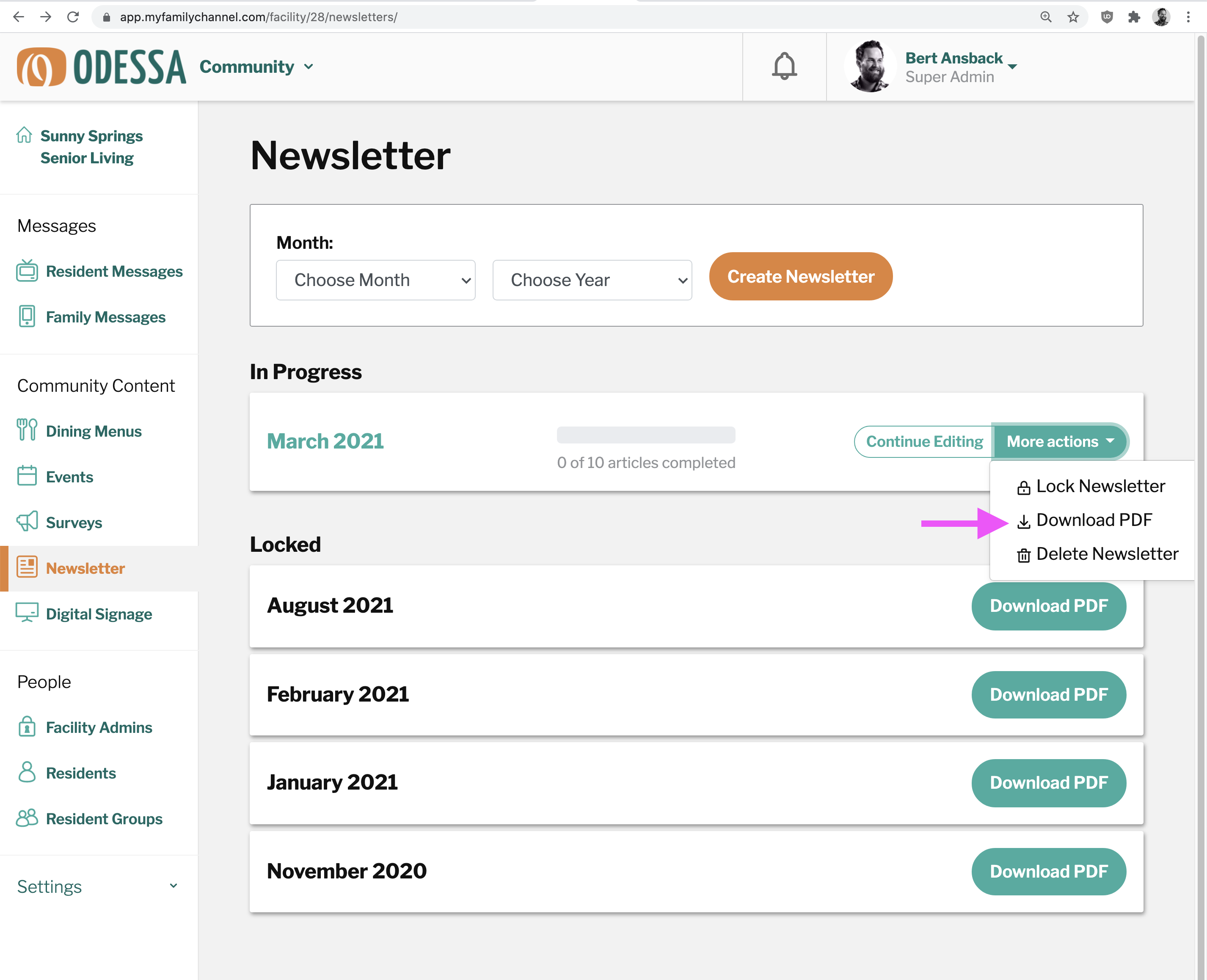
Method 1
If your newsletter is In Progress and not Locked
Go to the newsletter index page (i.e. the main page with all of your Newsletters)
Click the More Actions drop down menu
Click Download PDF
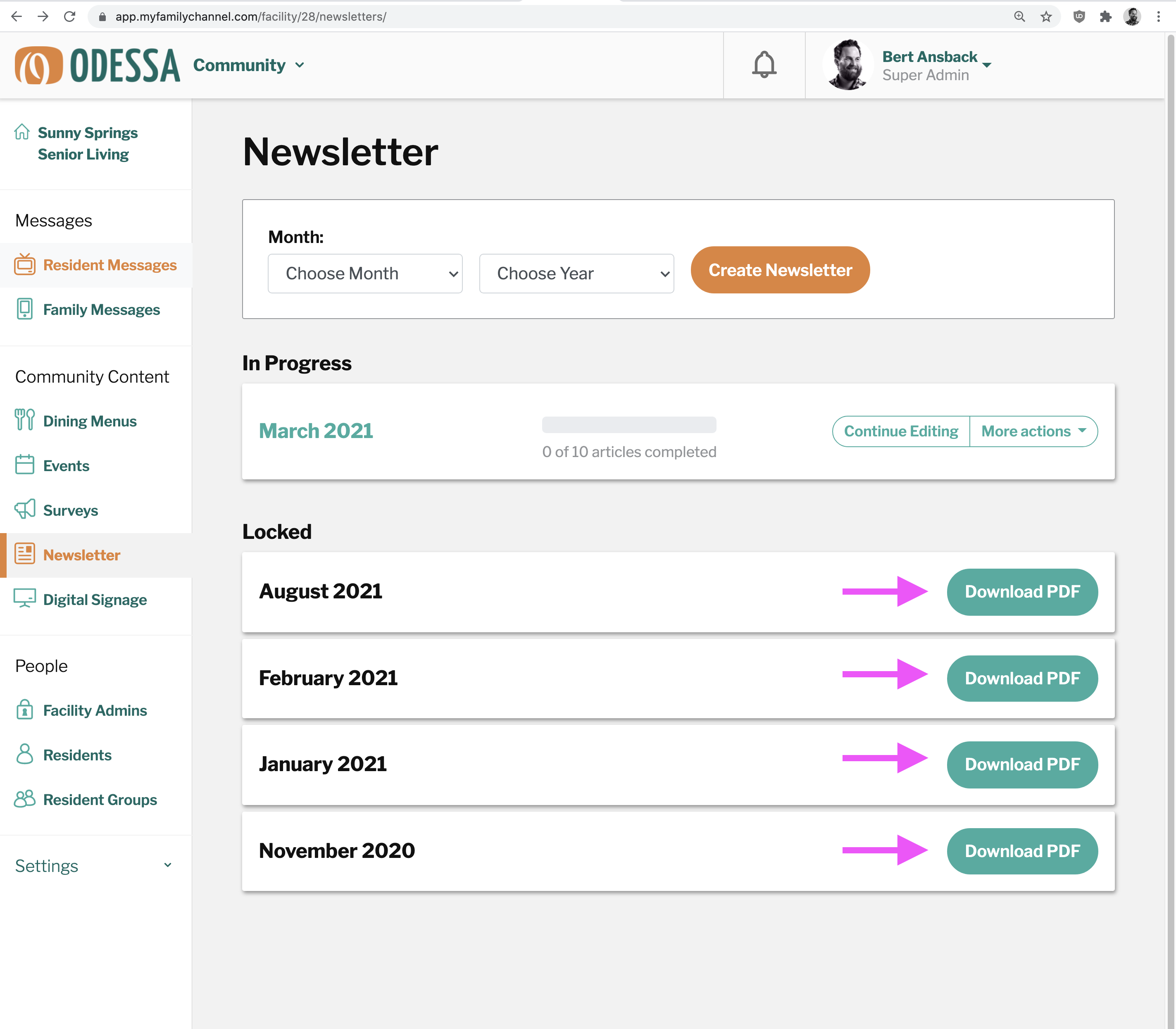
Method 2
If your newsletter is Locked and appears in the Locked section
Go to the newsletter index page (i.e. the main page with all of your Newsletters)
Go to the Locked section
Click the big teal-colored button out to the right that says Download PDF
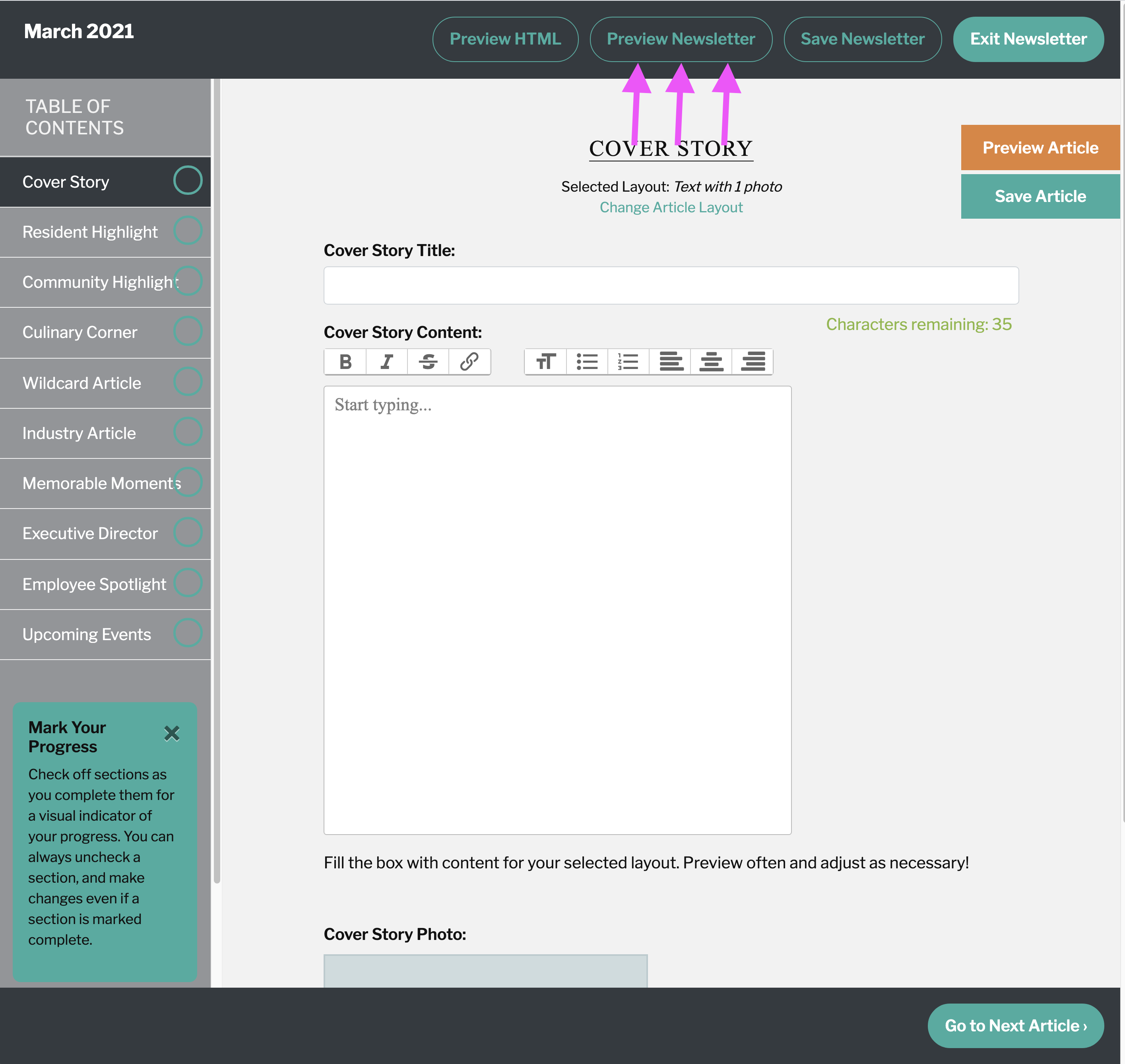
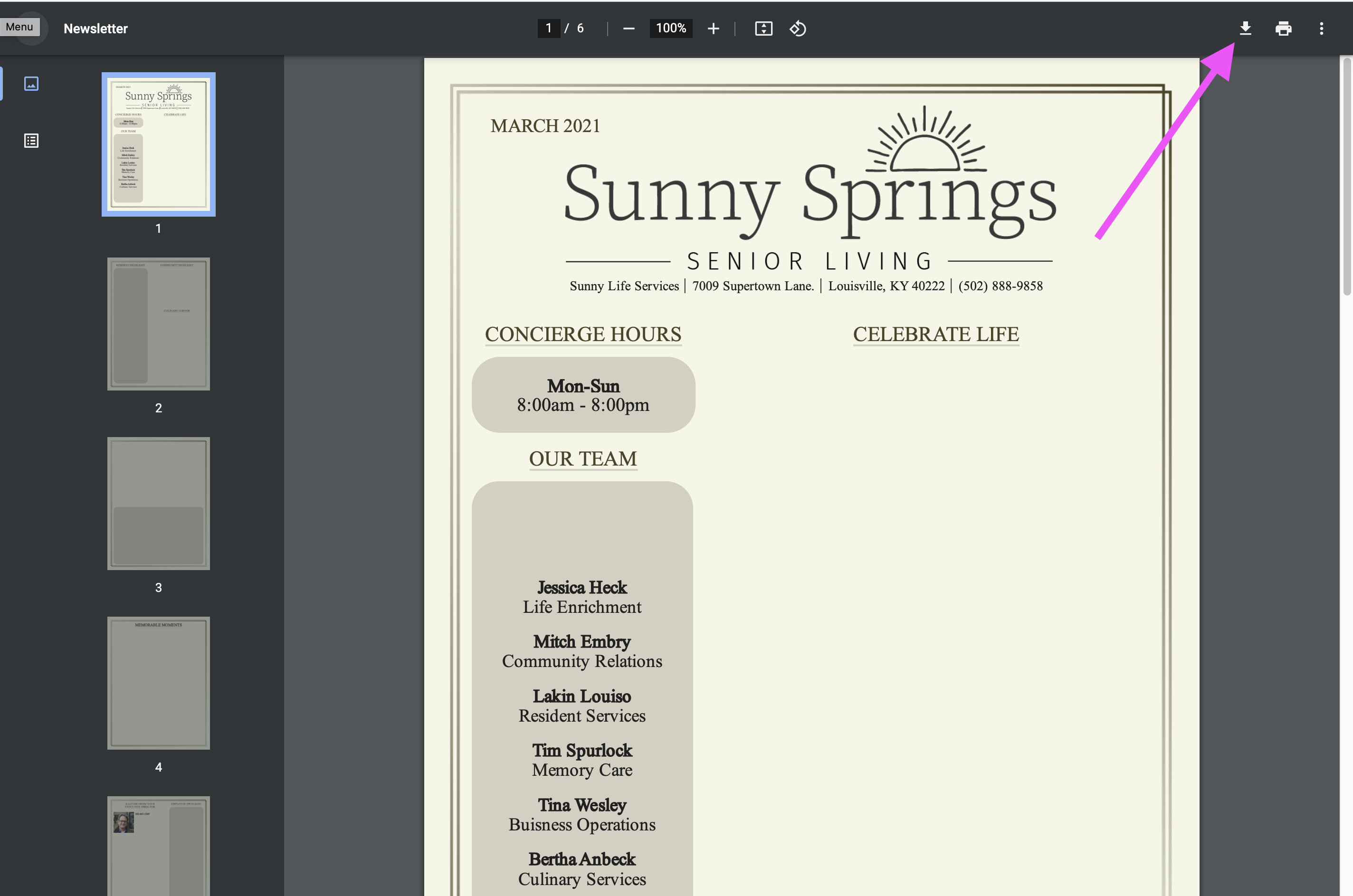
Method 3
If your newsletter is not Locked and is still In Progress
Click the Continue Editing button to the right of the intended Newsletter
You will now be in the Newsletter Builder
Click Preview Newsletter near the top of the page
Click the download arrow icon on the top right of the browser (using Chrome browser)
