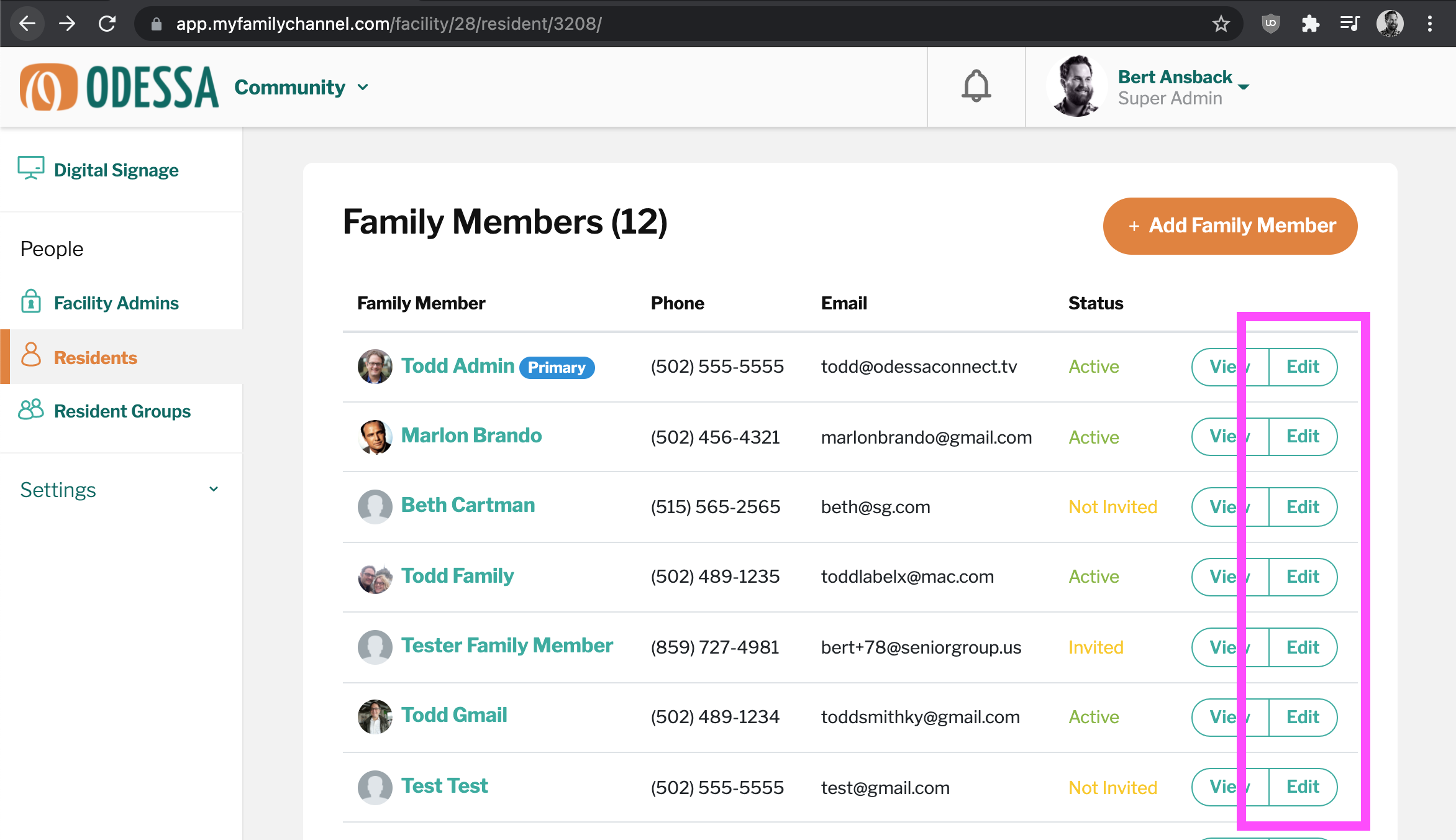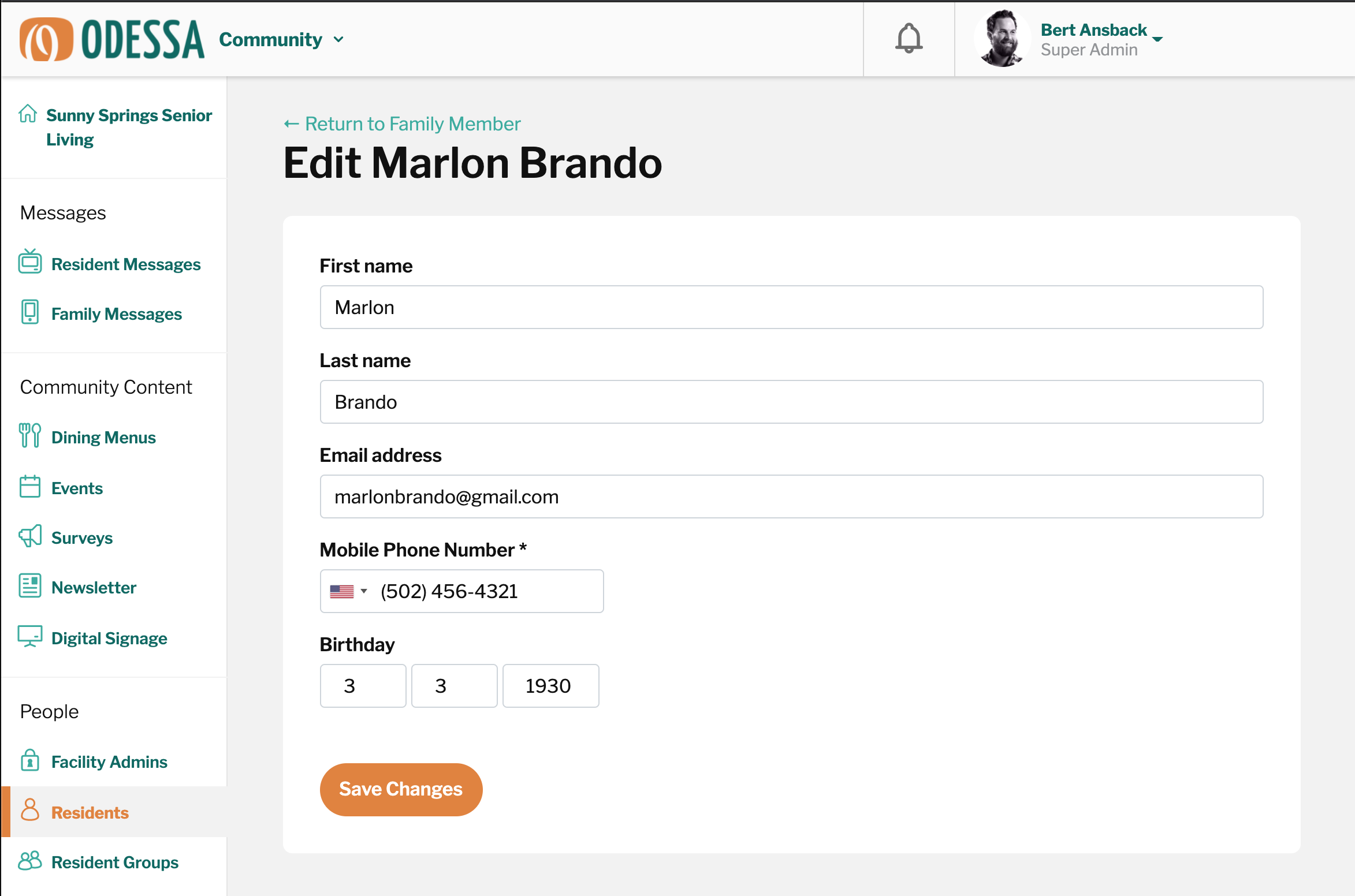Edit a Family Member Information
How to Edit a Family Member’s Information
Click on the resident the family member belongs to
Find the family member you want to edit
Click the Edit button
Edit the Family Member’s information
Click Save Changes when you are finished