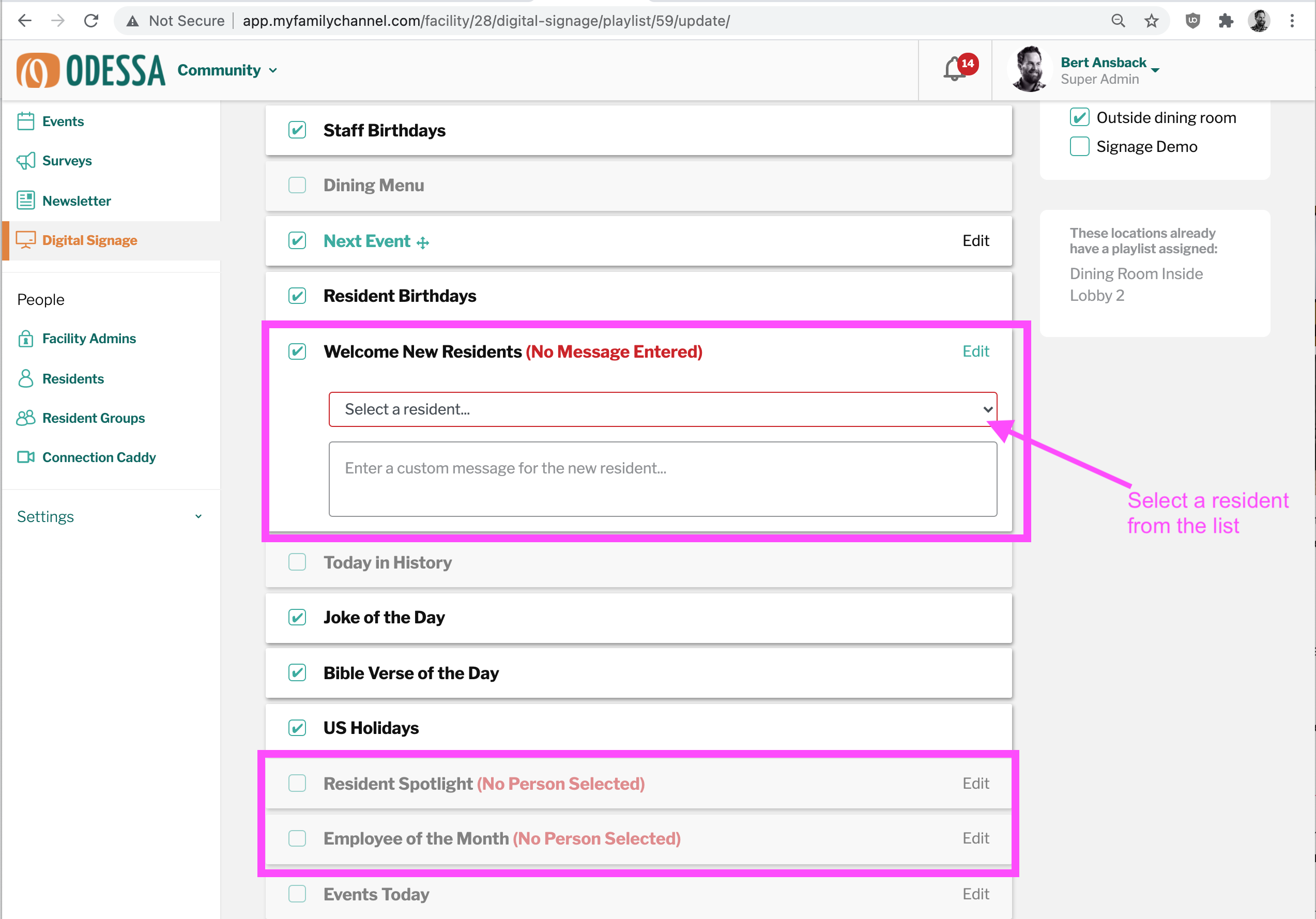Edit Playlist/ Editable Slides
After your digital signage TVs are installed, it’s time to create and customize your playlists. The playlists you create will define the content that appears on the digital signage TVs.
If you cannot see Digital Signage on the left sidebar, you may not have Digital Signage installed at your community. Or more likely, you do not have the proper user permissions set on your account. If you need access to Digital Signage but do not see it, contact us at hello@odessaconnect.tv and our team will assist you.
To access Digital Signage, login into the OdesaConnect website and click Digital Signage on the left sidebar.
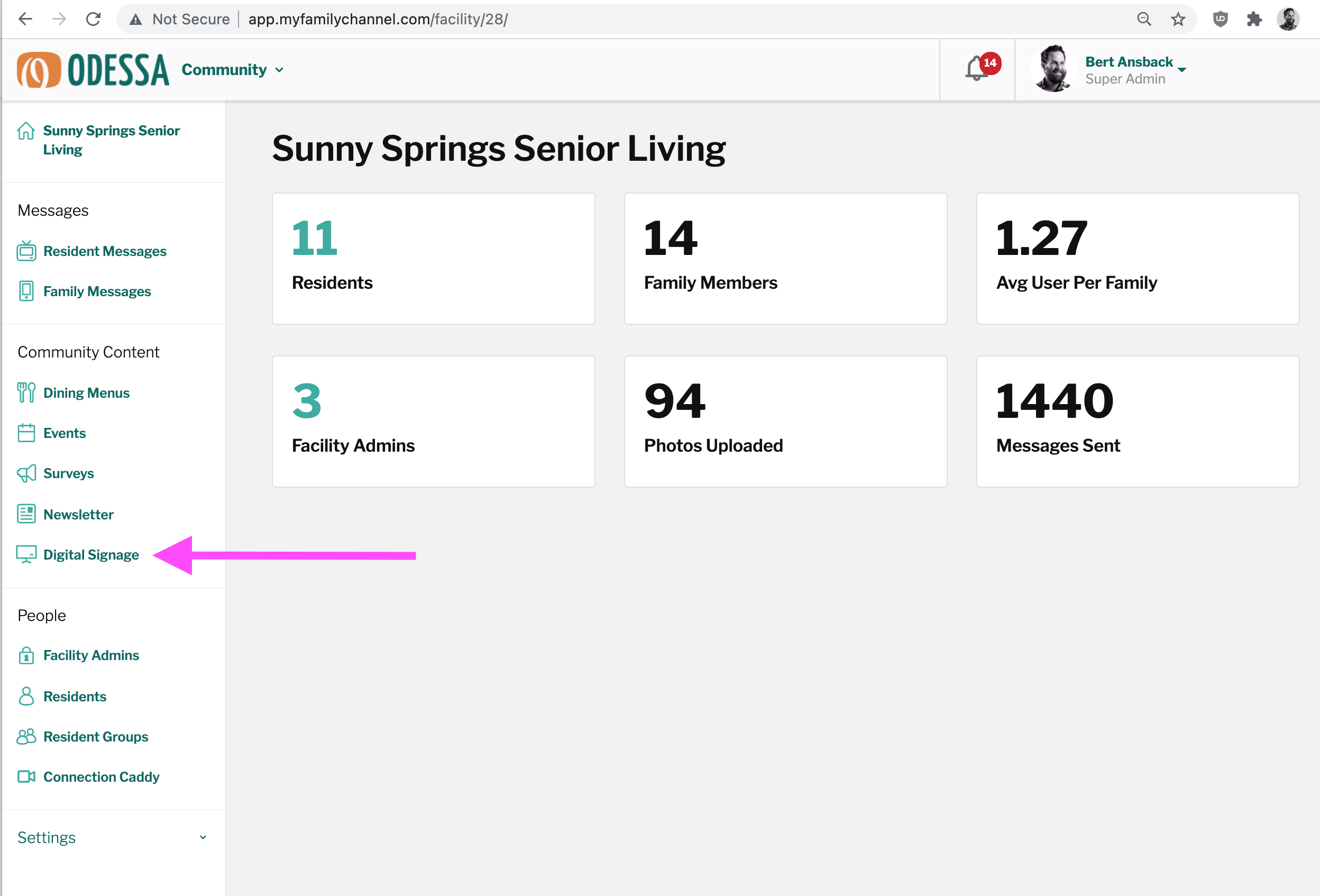
Digital Signage module on the left sidebar
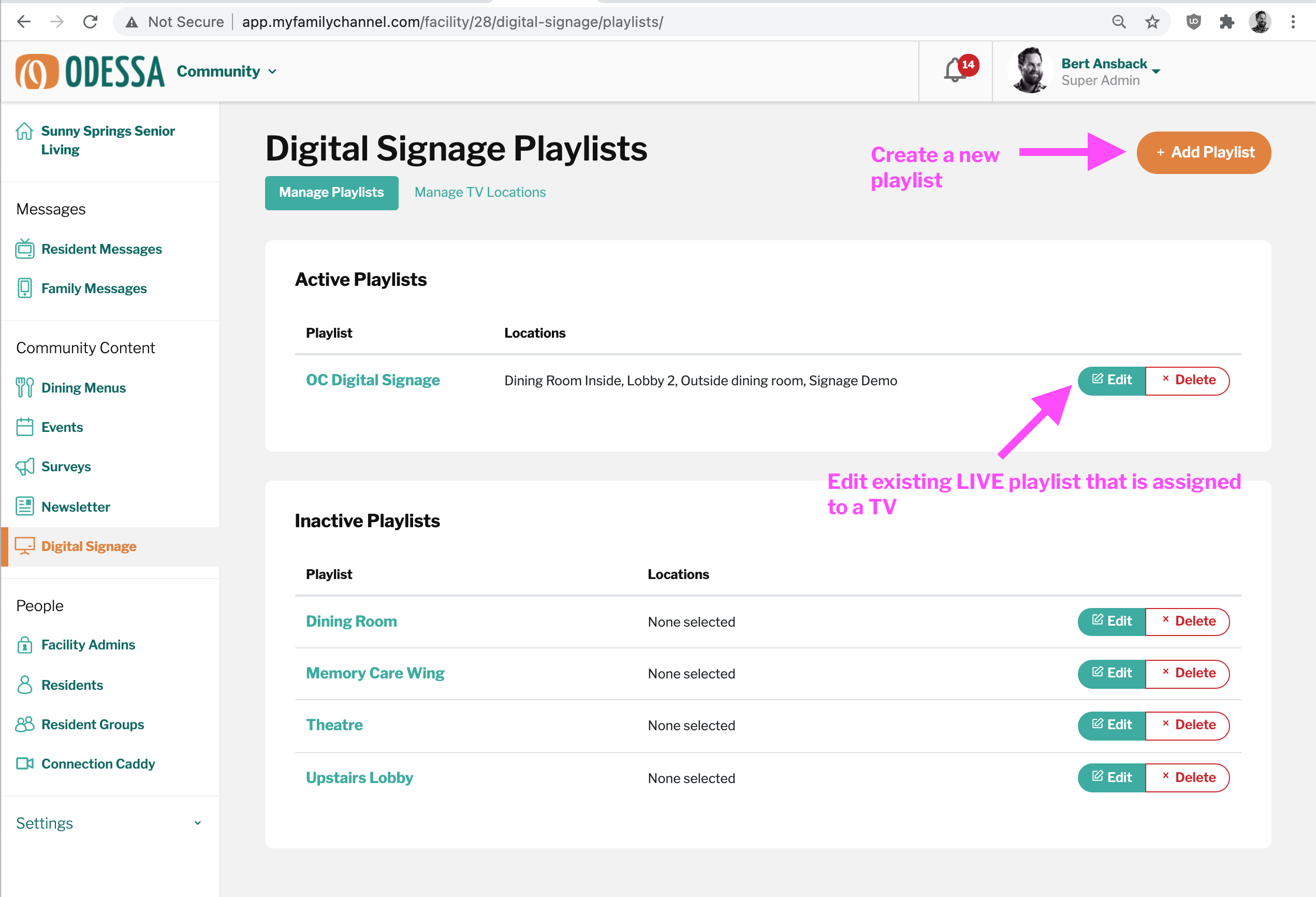
Edit an existing playlist or create a new playlist
There are several options available to you when editing a digital signage playlist:
Drag and drop the order of the slides in the order you want them to appear on the screen
Check and uncheck slides to show/hide them from the playlist
.gif?inst-v=44ef3fd4-6227-46d6-9e72-ba4ce284d0ad)
Some slide content is automatic and they require no input from the user (Today in History, Joke of the Day, et al). Other slides require the user to make a selection, like the Welcome New Resident slide:
Click here to view a list of all slides and their designation