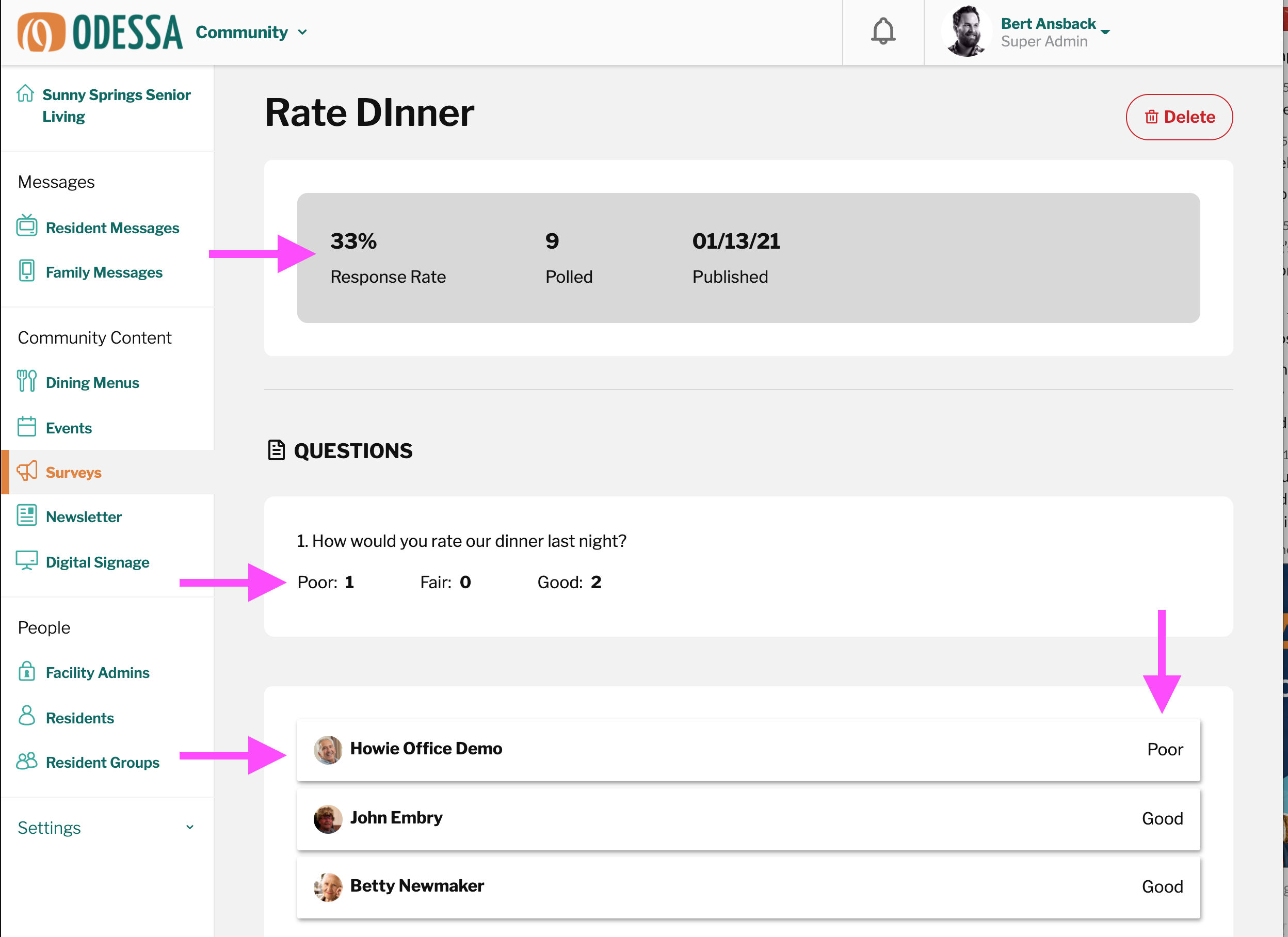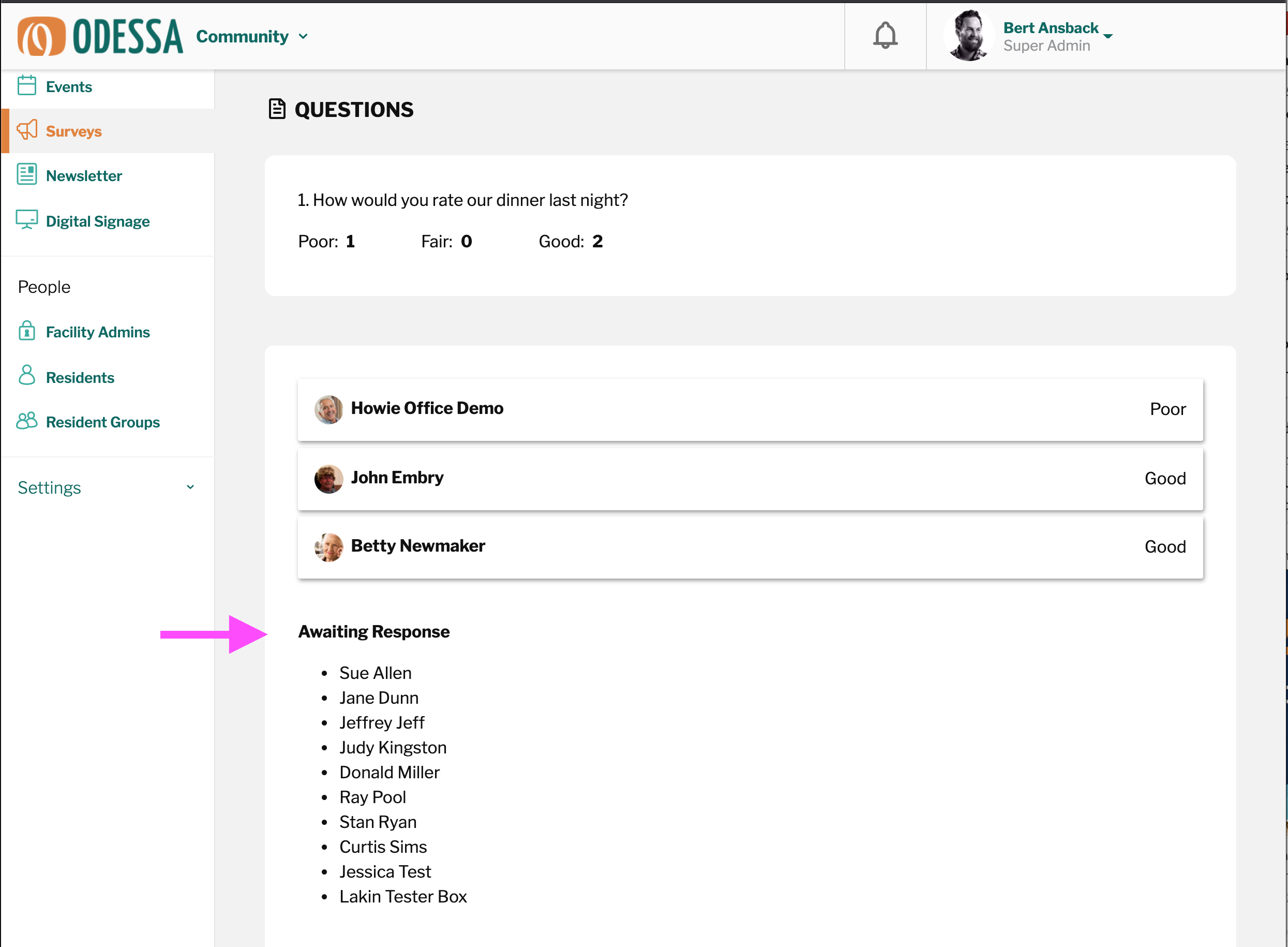How to Check Survey Results
After a survey is sent, it is delivered to all resident TVs. As the survey records responses, they are reported back to the OdessaConnect dashboard,
To review the results of your survey:
Find the survey you want to review
Click the survey title to enter the survey results
From the survey results page, you will see
Response Rate %
Number of residents polled
Publish Date
Your original question and the answers you offered, and the votes they received
The individual residents and what they answered specifically
A list of residents that haven’t answered and are still awaiting response
You can also delete a survey from this page by clicking the red Delete button on the top right of the page.