Lock Newsletter
Locking your newsletter is helpful when organizing and while collaborating with other people. Locked newsletters are considered final with no more edits required.
Locking your newsletter will also show it to family members on the OdessaConnect mobile app for families
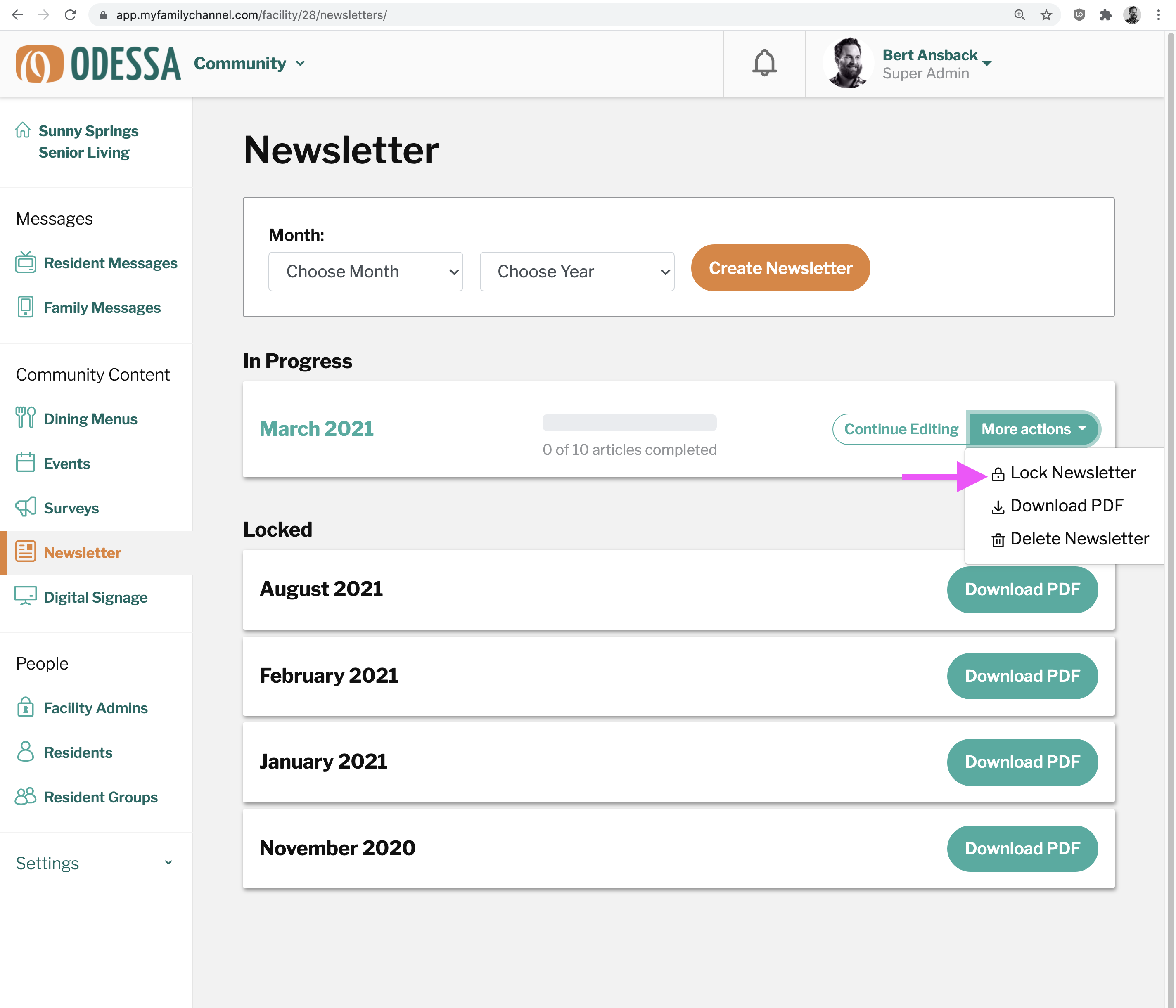
To lock your newsletter:
Find the newsletter in the In Progress section that you want to Lock
Click the More Actions dropdown menu out to the right
Click Lock Newsletter
Your newsletter is now Locked and will appear in the Locked section
If you need to unlock your newsletter, contact us at hello@odessaconnect.tv
