Publish Newsletter to OC App for Families
To ensure the newsletter appears on the OdessaConnect Mobile App for Families, LOCK the newsletter.
The system will show the most recently locked newsletter from the current month into the past.
Example:
How to show the newsletter on the mobile app
Find the newsletter I want to display to family members
Click More Actions
Click Lock Newsletter
The Newsletter you just locked will appear in the Locked section now
The system will show the most recently locked newsletter from the current month into the past.
To view the Newsletter, Family Members simply login to their mobile app > tap the menu icon on the top left > tap Newsletter
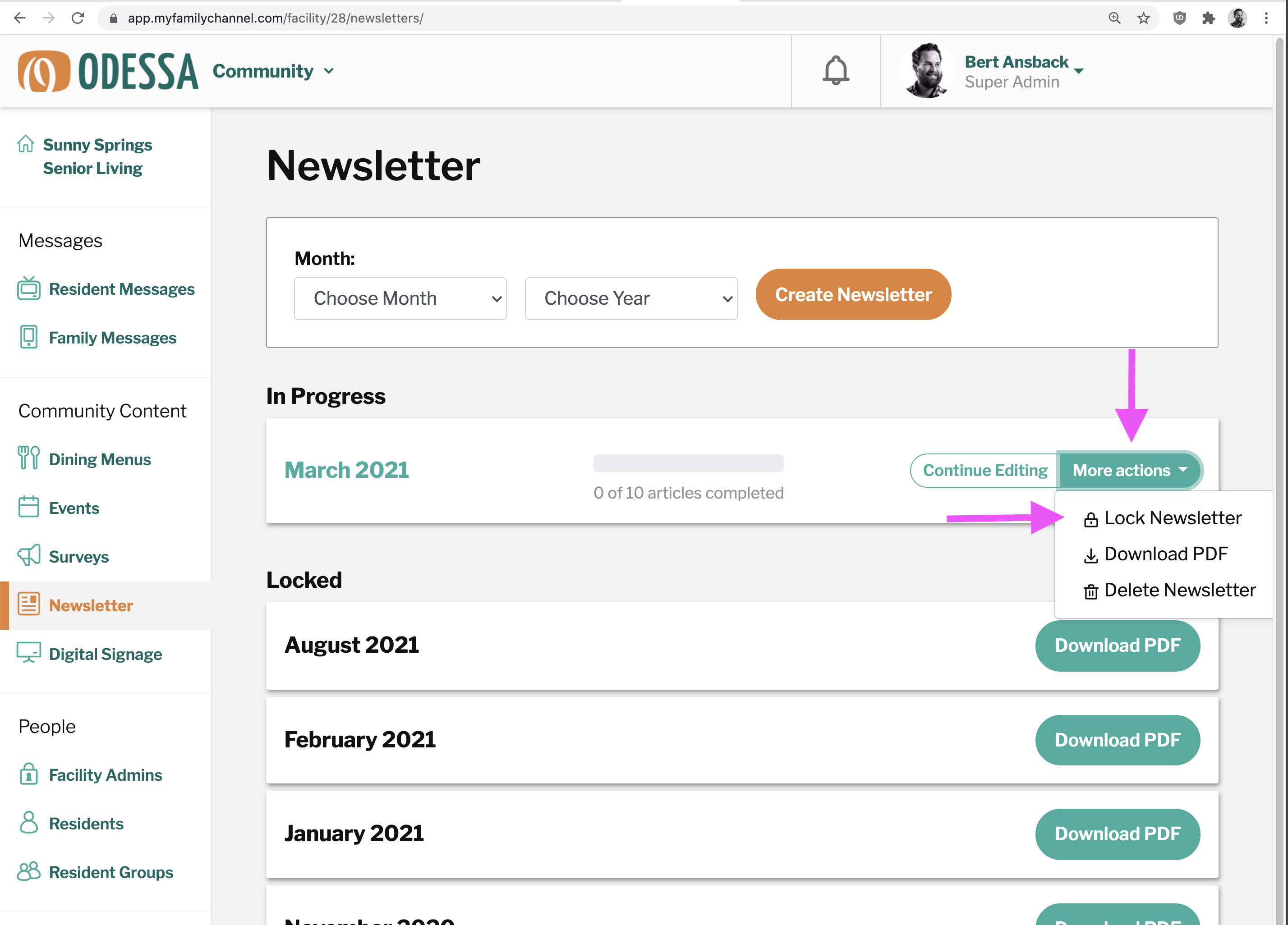
If you need to Unlock your newsletter, please contact us at hello@odessaconnect.tv
