Appearance of Survey on Resident TV
The surveys you create and send are delivered to all resident TVs.
If the resident is watching TV, the input will automatically switch from their TV program over to the OdessaConnect app.
The resident will see a screen that looks like this:
[insert survey question modal]
If the resident is actively using OdessaConnect (i.e. not watching a TV program) a red NEW flag will appear on the Messages tile, indicating there is something new.
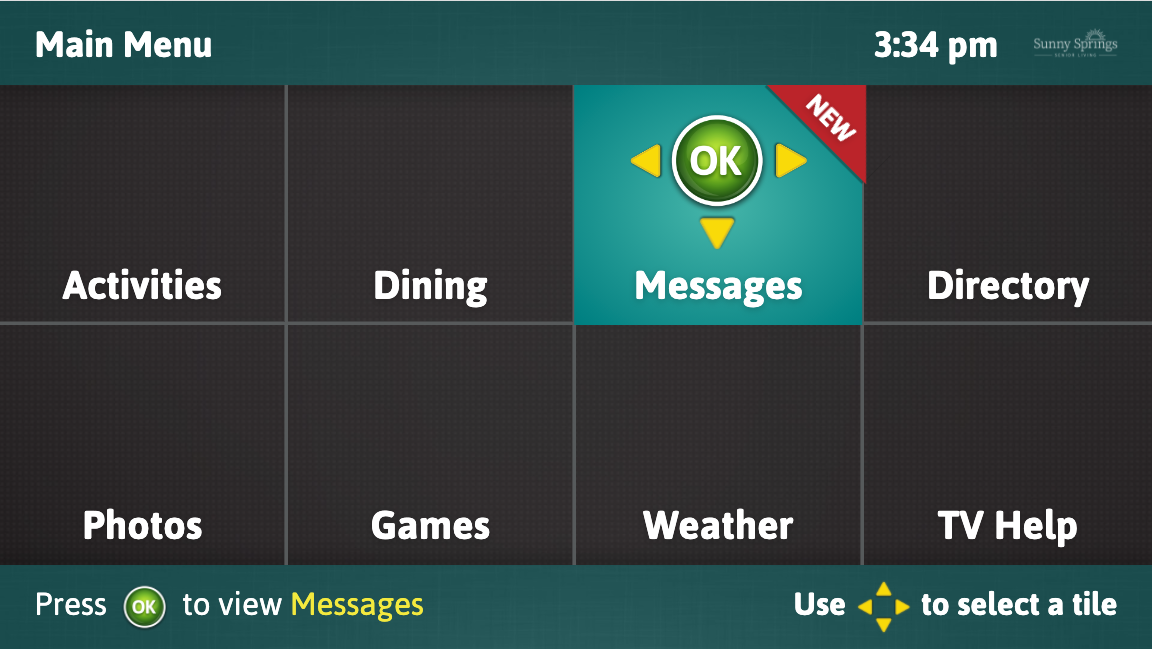
NEW flag indicating new content on the Messages tile
The resident can navigate to the Messages tile, then press OK to view the survey.
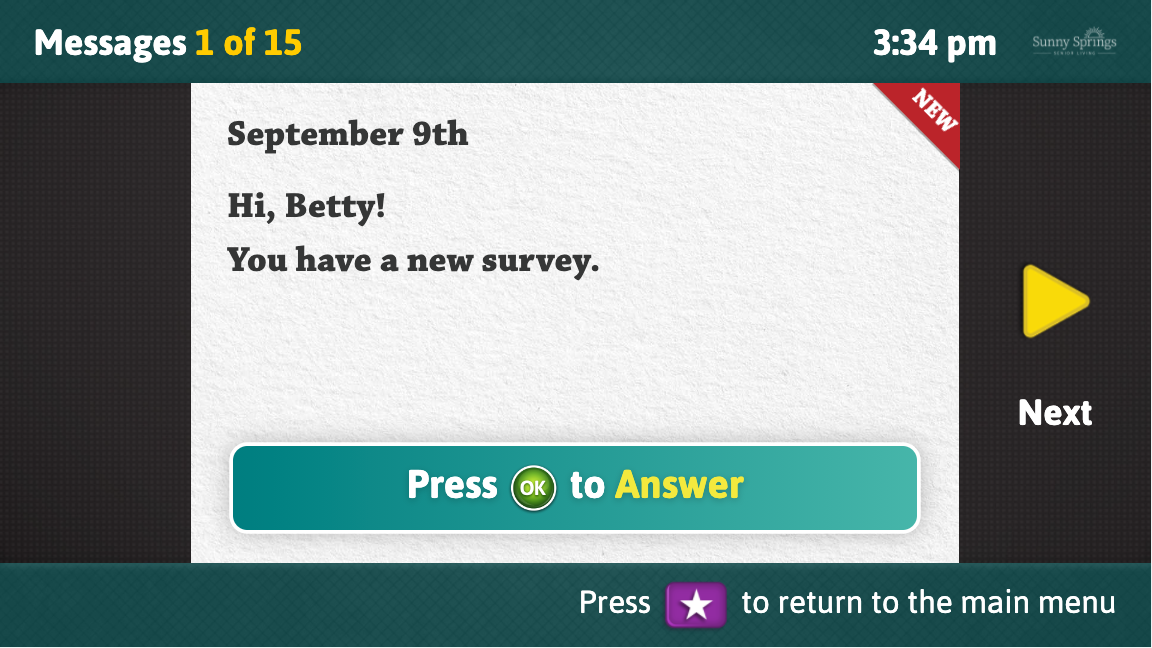
New Survey question waiting to be answered
After pressing OK to answer the Survey question, the resident will see the Survey question and the answer options appear on screen.
Survey Question:
Which performing artist should we book next?
Survey Answer:
Country or Classical
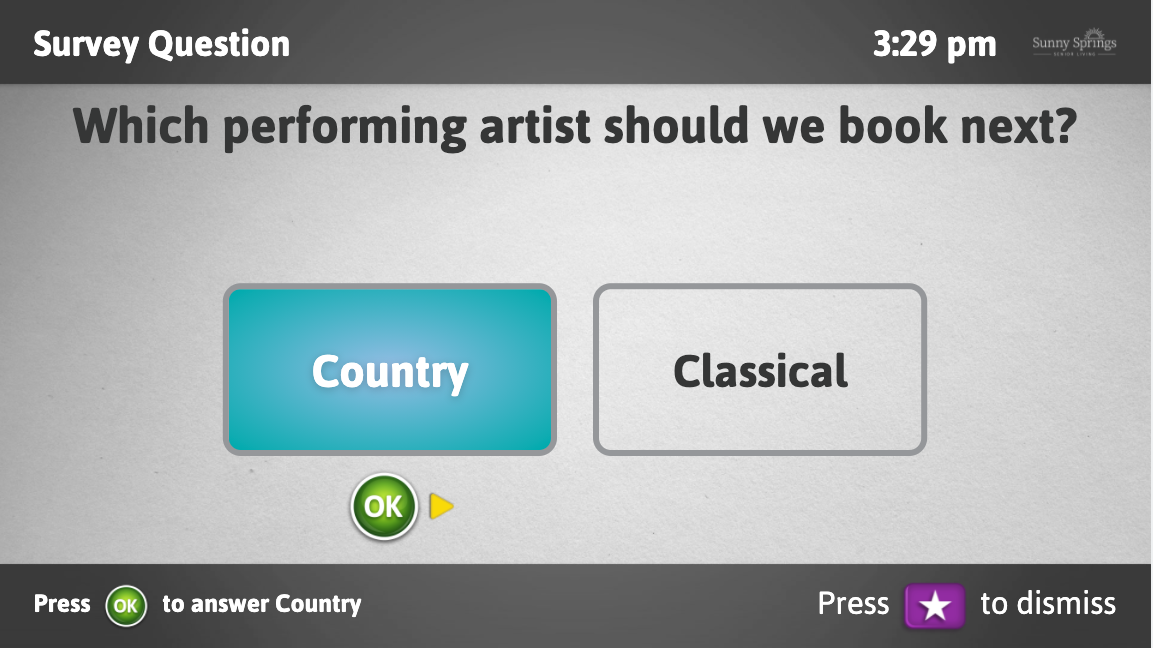
Survey options appear on screen
The resident uses the arrow keys to select their answer, then presses the OK button. If the resident prefers to dismiss the survey, they can press the purple STAR button.
After submitting their answer, they will see a confirmation screen with the answer they chose:
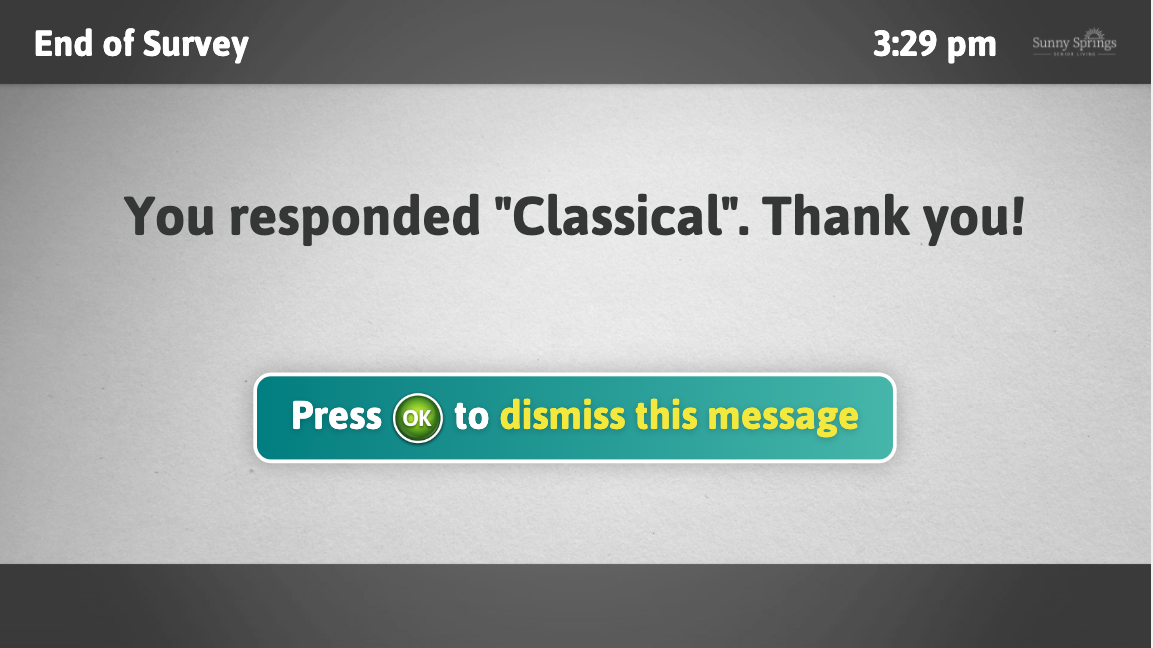
The resident’s survey answer is recorded into the system and can be viewed from your Survey Results page. After the resident presses OK to dismiss the message, they can return to using the app as normal.
