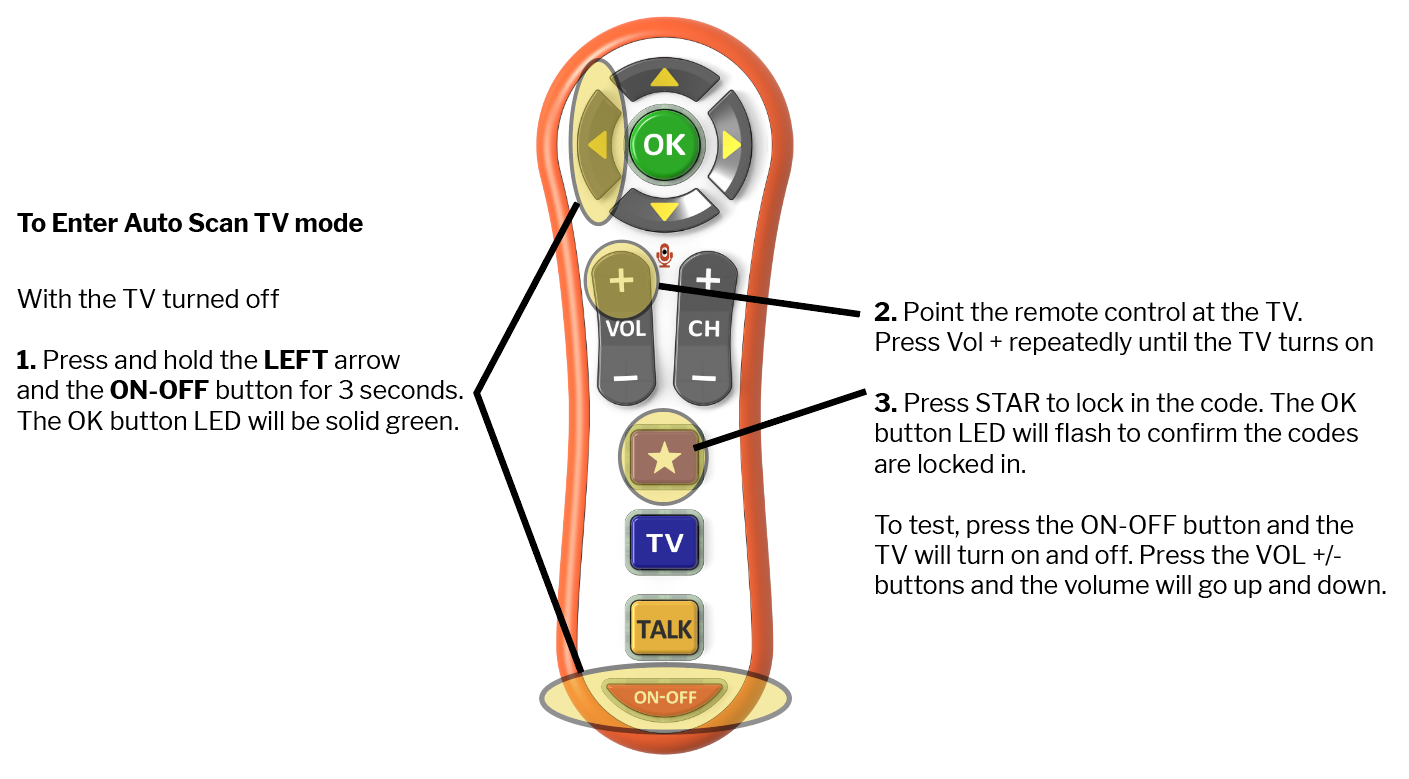Programming Using Auto-Scan for TV Codes
The preferred method of programming the Odessa remote control to the TV is the Auto-Scan feature.
This process is not applicable for “Solera simple remotes” which do not have Channel, Volume, or On/Off buttons. Click here to read about the simple remote version.
After completing this procedure, the Volume +/- buttons and the ON-OFF button will work for your TV. You can turn the TV volume up and down, and turn the TV on and off, using the orange remote control.
How to use Auto-Scan for TV brand codes:
Turn the TV off
On the orange remote control, hold LEFT and ON-OFF buttons for 3 seconds
The OK button LED light will be solid green
Point the orange remote control at the TV
Press the VOL + repeatedly until the TV powers on. When the TV turns on, stop pressing VOL +.
Press the STAR button once to lock in the button codes. The OK button LED will flash to confirm the codes are locked in.
Test if the remote has the correct TV codes:
Point the orange remote control at the TV
Press the ON-OFF button. If the TV is off, it will turn on. If the TV is on, it will turn off.
With the TV on, press the VOL +/- buttons and check if the volume goes up and down.