The Odessa Remote Control
About The Remote
The OdessaConnect Universal Remote Control enables a user to navigate the OdessaConnect Resident TV app. It connects to the OdessaConnect STB via Bluetooth.
When fully configured, it will communicate with the OdessaConnect TV Box and control the Channel +/-, Volume +/- and On/Off buttons on the TV. In this mode, simple universal remote control operates can act as a replacement remote for the resident.
If the OdessaConnect TV Box is installed inline with the resident’s cable box on the same HDMI input:
the STAR button will toggle to the OdessaConnect Resident TV app. The resident can use all of the features of OdessaConnect (view Events and Dining, check messages, photos and videos, etc.)
the TV button will toggle back to the TV input
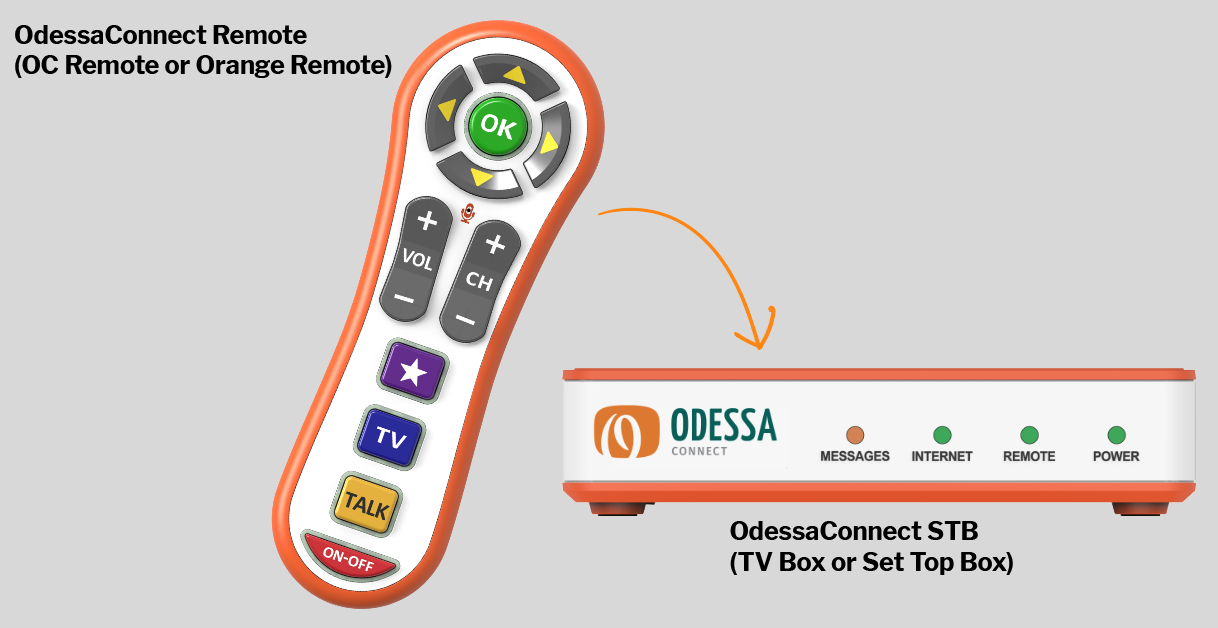
The Simple Version
Another version of the remote exists, designated as the “simple version.” This version allows white label branding with customer company logo in place of the volume and channel buttons.
Although it behaves in much the same way as the full remote, there are some key differences. The simple version remote does not have the Channel +/-, Volume +/- and On/Off buttons. In place of the VOL and CH buttons, a company logo is displayed.
Of course, this version of the remote still controls the OdessaConnect TV Box and enables the user to navigate through the OdessaConnect Resident TV app.
If the OdessaConnect TV Box is installed inline with the resident’s cable box on the same HDMI input:
the STAR button will toggle to the OdessaConnect Resident TV app. The resident can use all of the features of OdessaConnect (view Events and Dining, check messages, photos and videos, etc.)
the TV button will toggle back to the TV input
If the OdessaConnect TV Box is installed on a separate HDMI input than the resident’s cable box, the resident must use their normal cable or TV remote to switch HDMi inputs.

