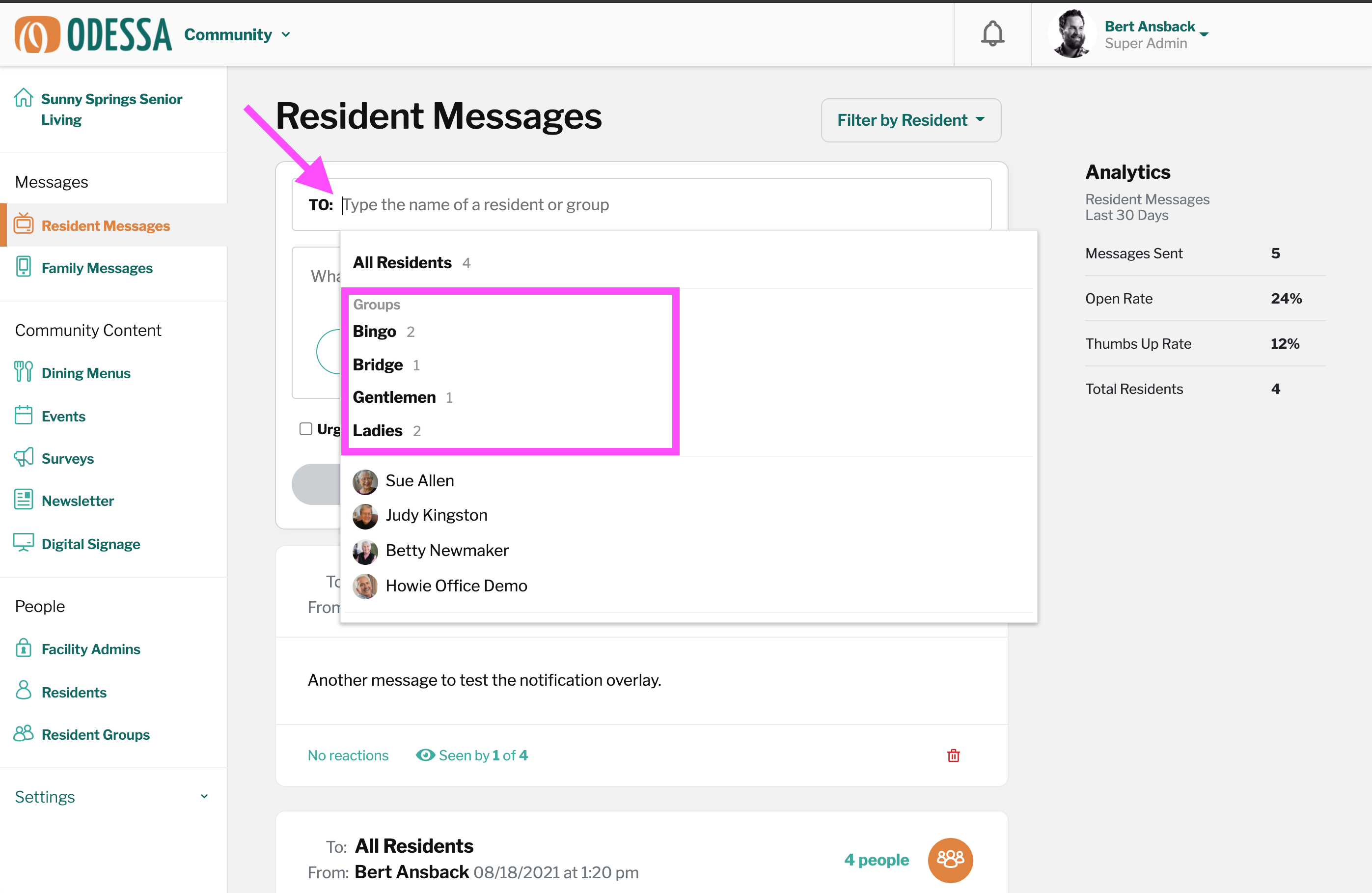Create Resident Group
All residents on the roster will appear within Resident Groups regardless of active or inactive status. Residents that have the OdessaConnect system will be eligible to receive your message. Residents without a system installed cannot receive your message.
The Resident Group allows residents to be grouped for easier organization and distribution.
Example
A group can be created for residents who enjoy playing cards (e.g. Card Player Group). Every week the Activity Director needs to notify this group of the location and time for the card game. The group “Card Player Group” will appear on the list of Resident Message recipients. Instead of individually remembering and selecting each resident, the sender can choose the Group.
To add a resident group
Click Resident Groups in the left sidebar
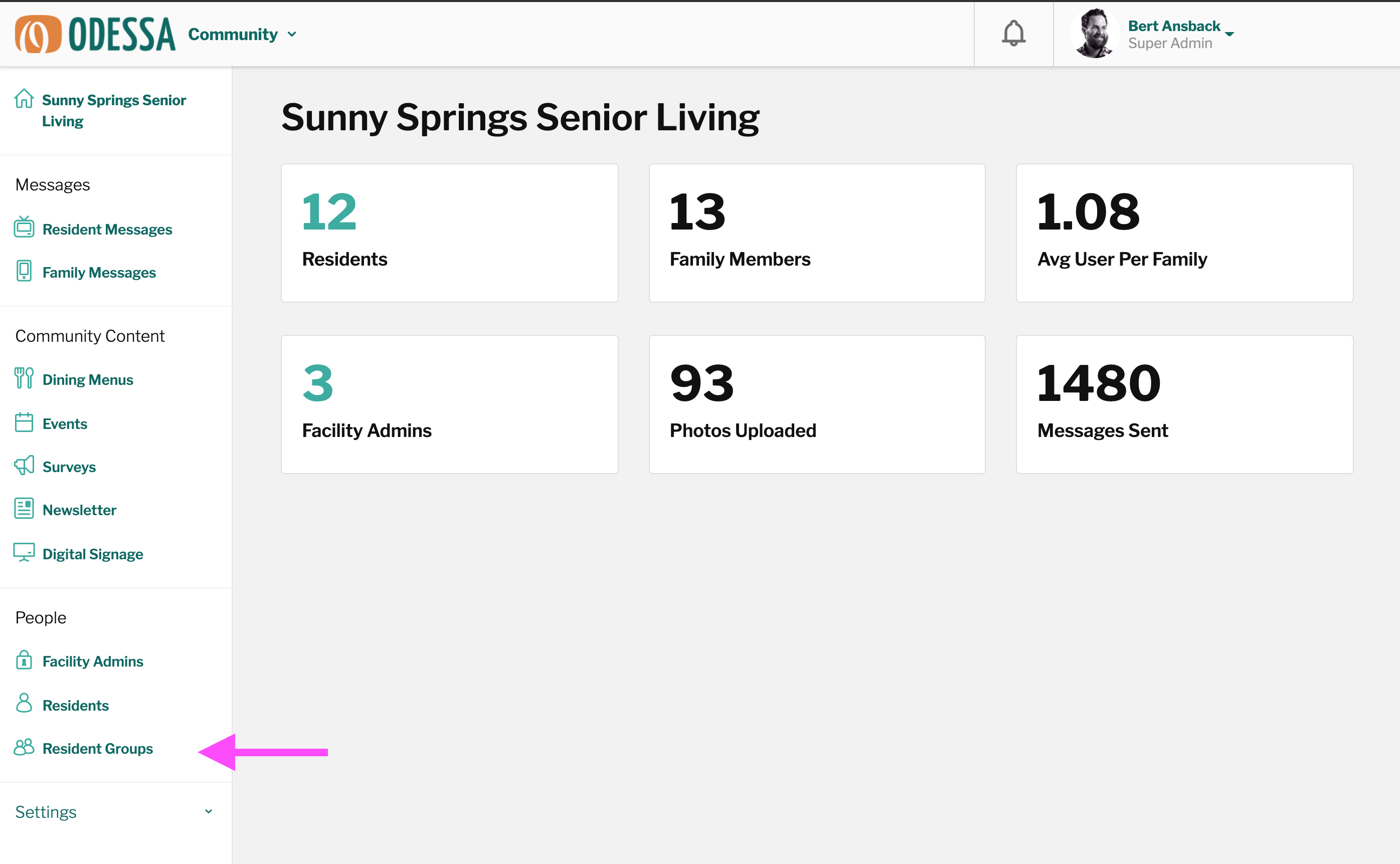
A list of Resident Groups will appear. Click the teal colored button on the top right to add a new group. Groups can be edited/deleted by clicking the Edit or Delete buttons out to the right side.
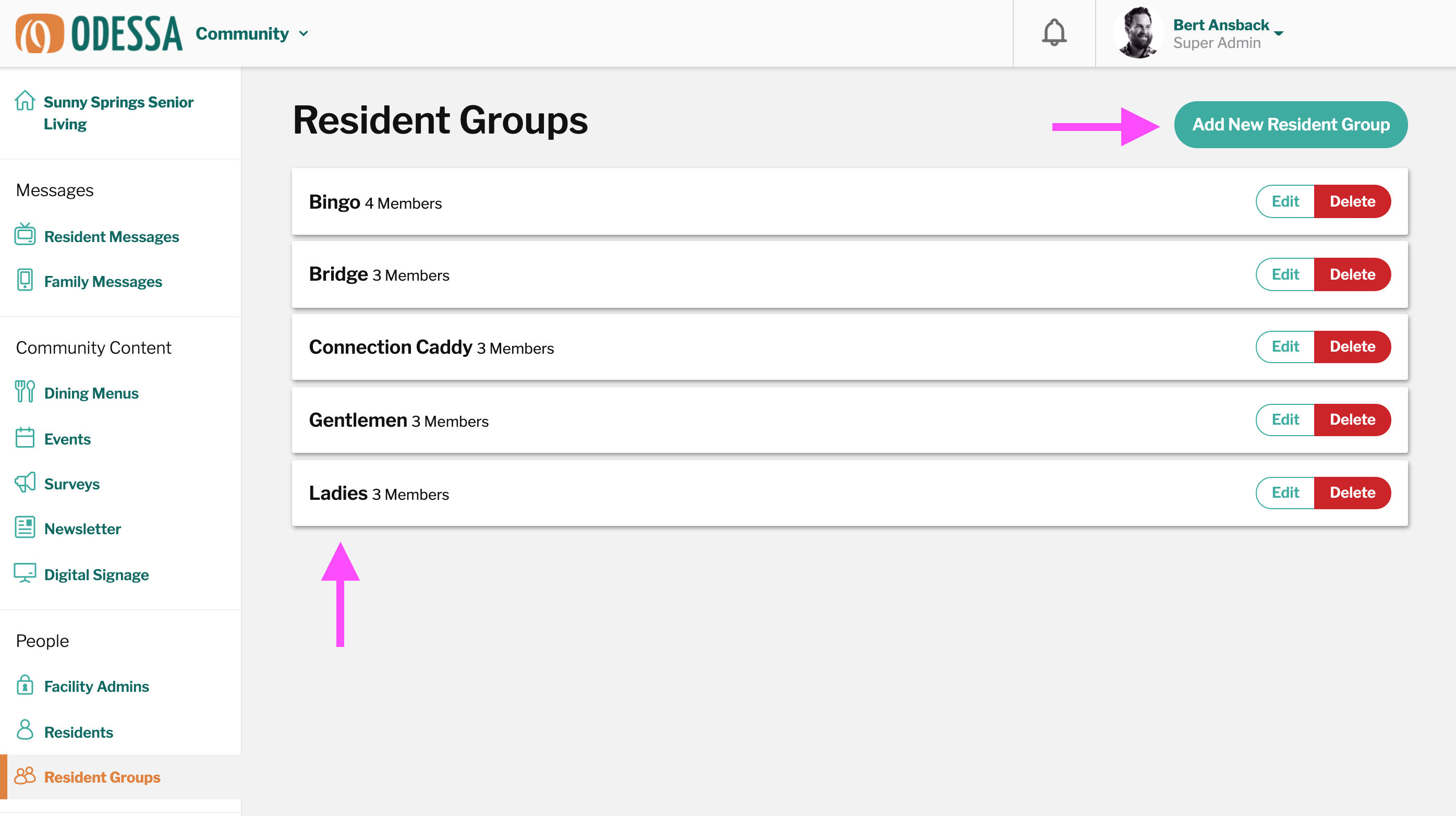
After a resident group is created, it will be available for selection within Resident Messages.