How to Set Trained Sub-Departments
Summary
The Sub-departments feature is often used for the “Care” or “Resident Services” departments within a Senior Living community. These departments often have two disciplines within: Assisted Living and Memory Care. The Memory Care discipline often requires additional training.
Therefore, an Assisted Living caregiver that is not trained to work in Memory Care should not be eligible to be scheduled or pick up open shifts in Memory Care.
OdessaConnect for Teams is built to handle this scenario. A “trained sub-department” must be set for the team member to be eligible to work in sub-departments outside their own.
How to set a Trained Sub-Department
Before performing these steps, make sure sure you have created your sub-departments.
After setting a Trained Sub-Department, the Team Member can see Open Shifts for the Trained Sub-Department, in addition to their assigned primary Sub-Department.
.gif?inst-v=44ef3fd4-6227-46d6-9e72-ba4ce284d0ad)
Login to OdessaConnect for Teams as a Facility Administrator user or Department Head user
Click Team Members in the left sidebar
Click the Edit button to the right of the Team Member’s name
Scroll down and find the Trained sub departments list.
Click the sub-department that you want the team member to have
Click Save Changes button at the bottom
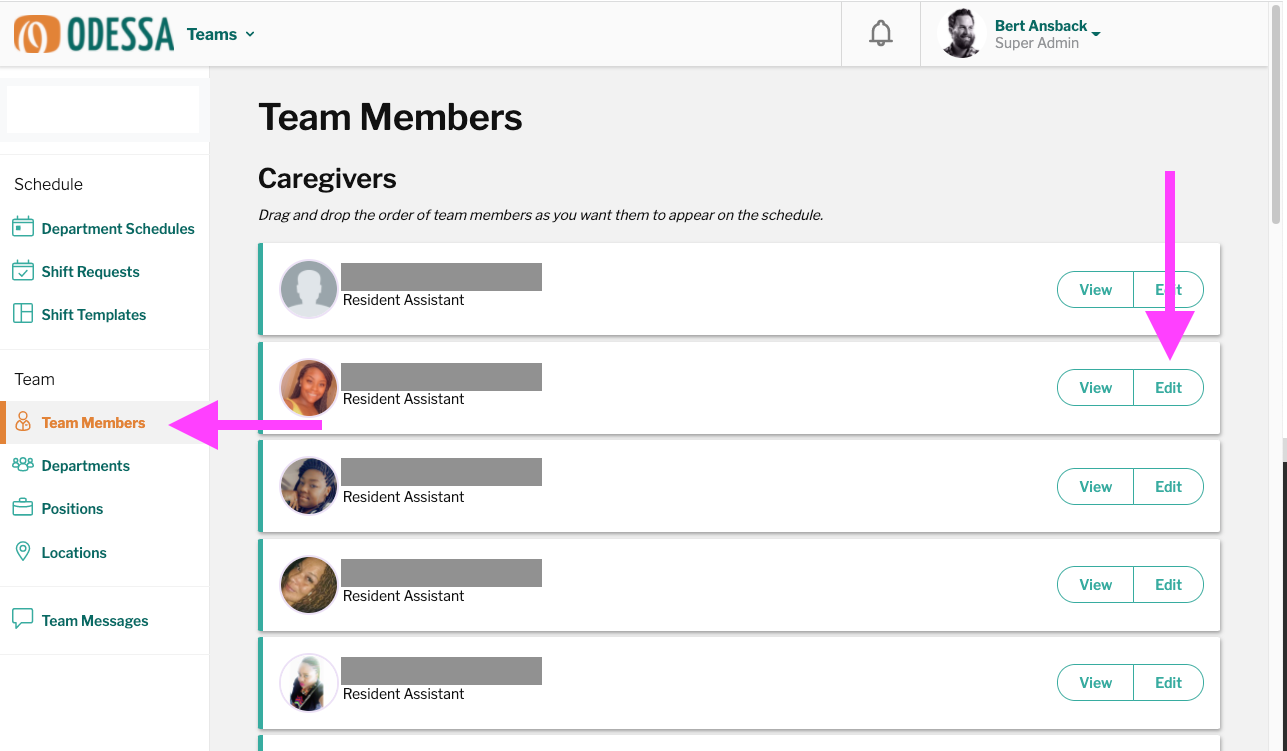
Click Team Members and then click Edit
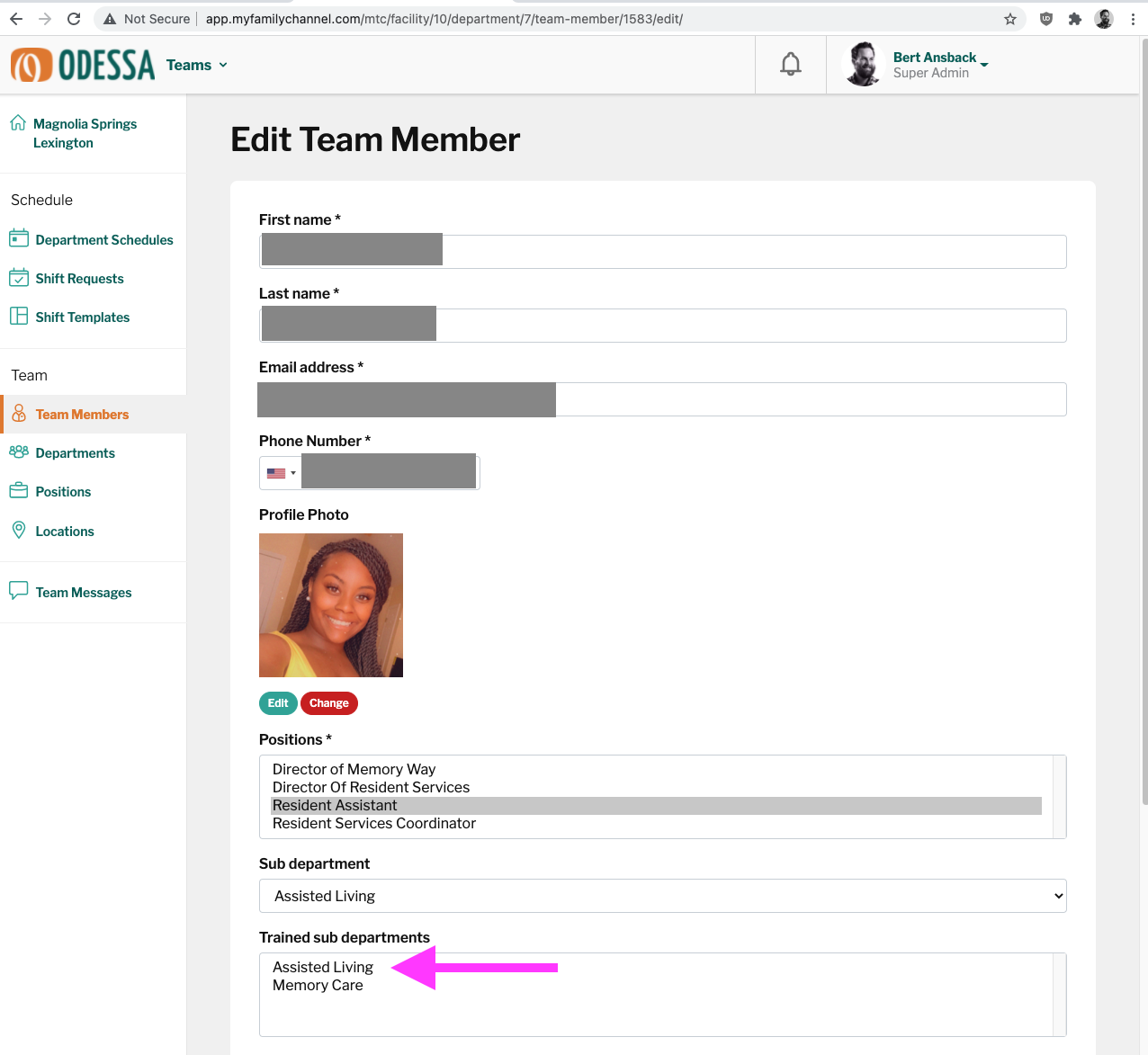
Click a Trained sub-department
