Invite Family Member
Adding and inviting family members to OdessaConnect is an effective way to keep the resident engaged. Family members can encourage the resident to use the system by sharing photos, messages and other content directly to their loved one’s TV.
As family members are added into the system, staff can send them family messages, which are delivered to the OdessaConnect mobile app for families
» Click here to see the invited family member view
» Click here to see how family members can invite each other using the mobile app
How to Invite Family Member
Login to the website then click Residents on the left sidebar
Click the resident who the family member belongs to
Near the middle of the page, click the Invite Family Member button
Enter this information for the new family member
First Name
Last Name
Mobile Phone Number
Click Invite Family Member button
After sending, you will return to the resident’s profile page. In the Invited Family Member section, you will see a list of invited family members.
After a family member accepts their invite and activates their account, they will appear as Active
You can resend the family member invite again or the family members can resend using their mobile app
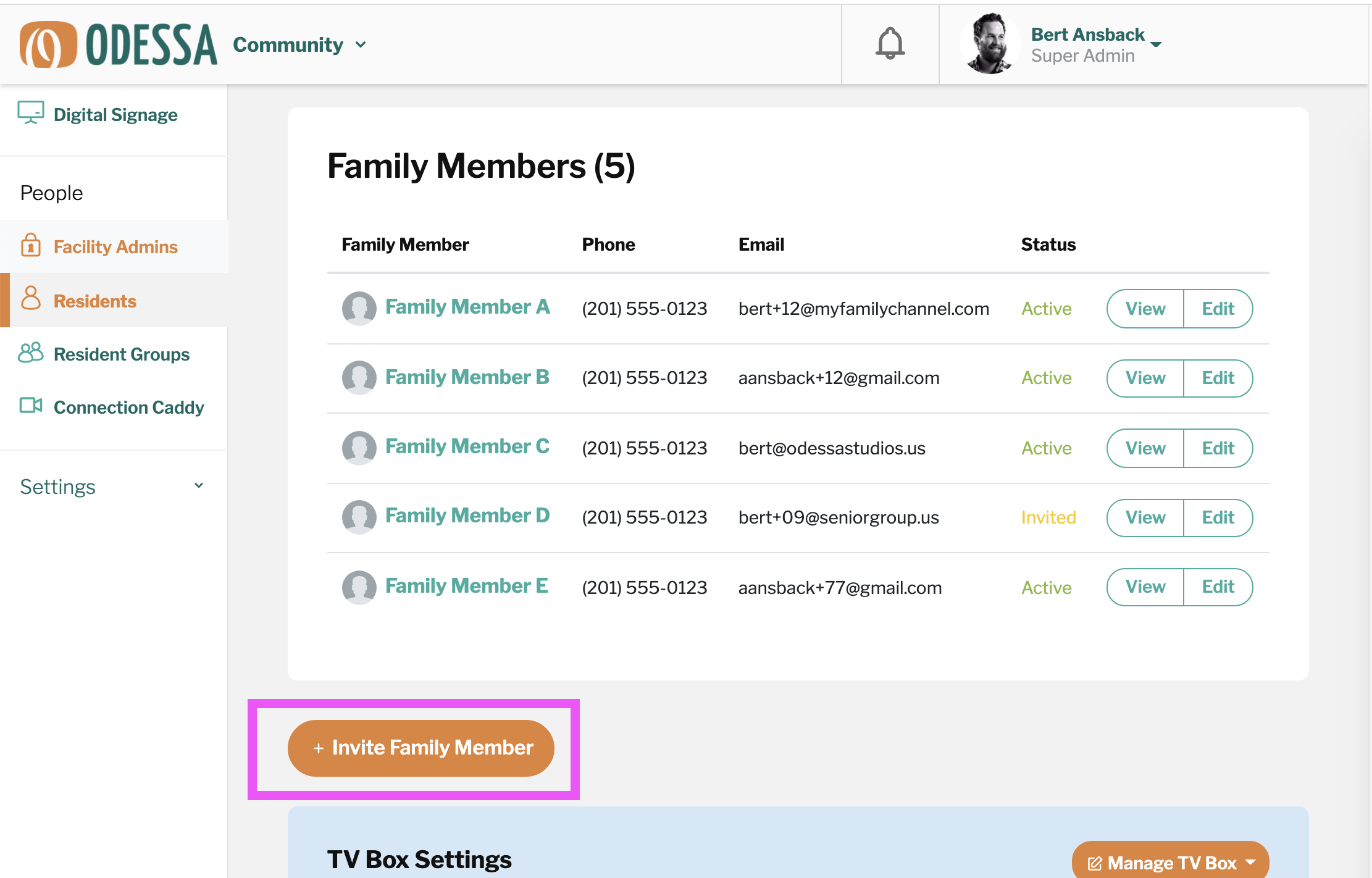
Invite Family Member button
