Resident Messages - Photo
As a staff user, you can send photos to the resident TVs. Watch the animated GIF below.
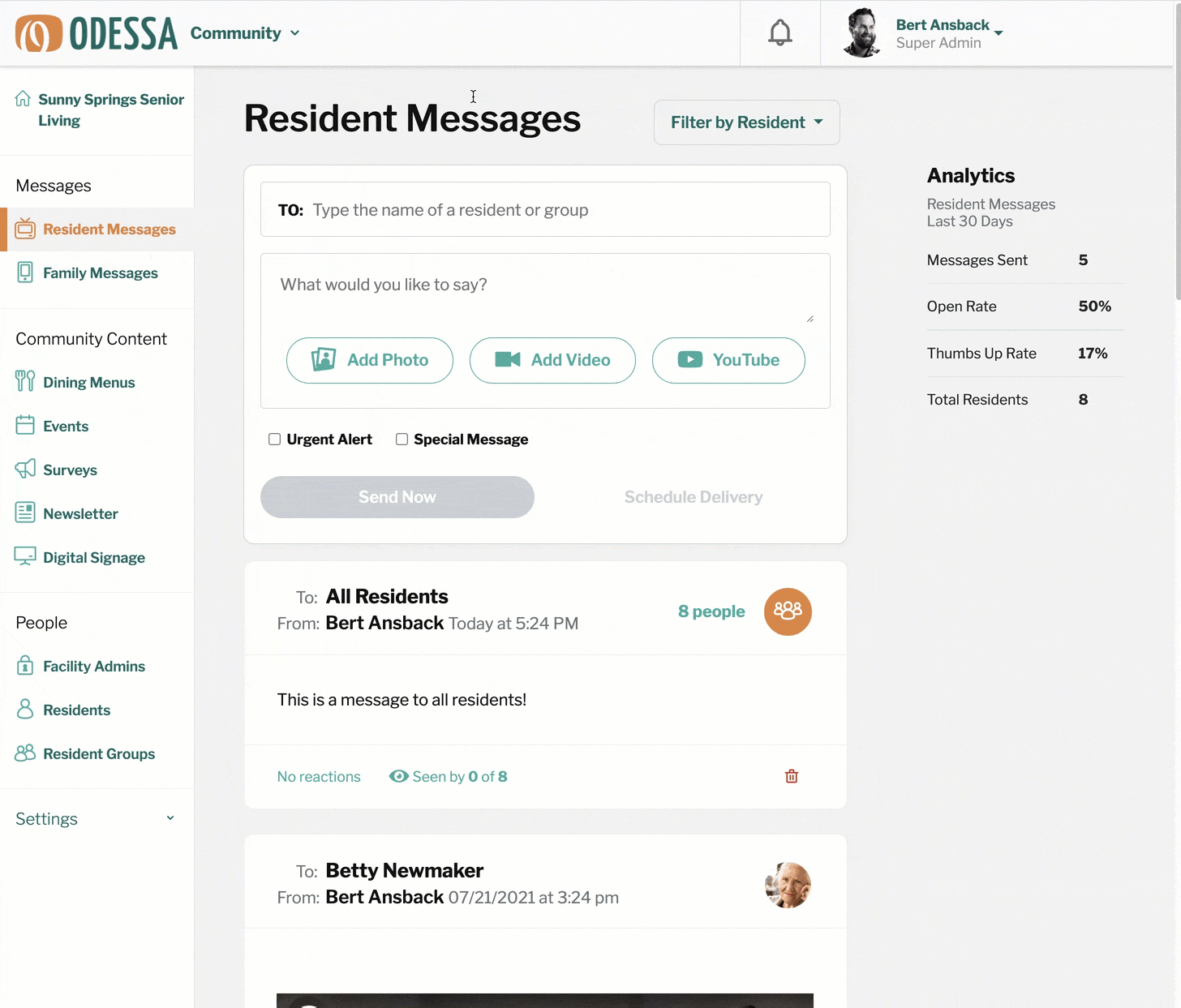
When you send a photo to a resident’s TV, this is how it appears in their photo album.

Photo Album on resident TV
Photos sent to resident TVs can be found in the Photo Album. Keep in mind that photos sent from family members AND staff are combined into the same album for the resident to view.
If a staff member sends a photo to a resident TV, the resident can react with a Thumbs Up. If a Family Member sends a photo to a resident TV, the resident can react with a Thumbs Up and a Voice Message, if desired.
You can also add a short caption to each photo you send (“Relaxing on this beautiful beach!”)
Photos will always be viewable on the photo album (i.e. they never expire).
Resident cannot delete photos from their photo album. If you are asked to delete photos from a resident’s photo album, call us at 1 (877) 783-6137 or email hello@odessaconnect.tv and we will assist you.
