Resident Messages - Video
As a staff user, you can upload a video and send it to your resident’s TV screens.
From Resident Messages, click the Add Video button, then follow the onscreen instructions:
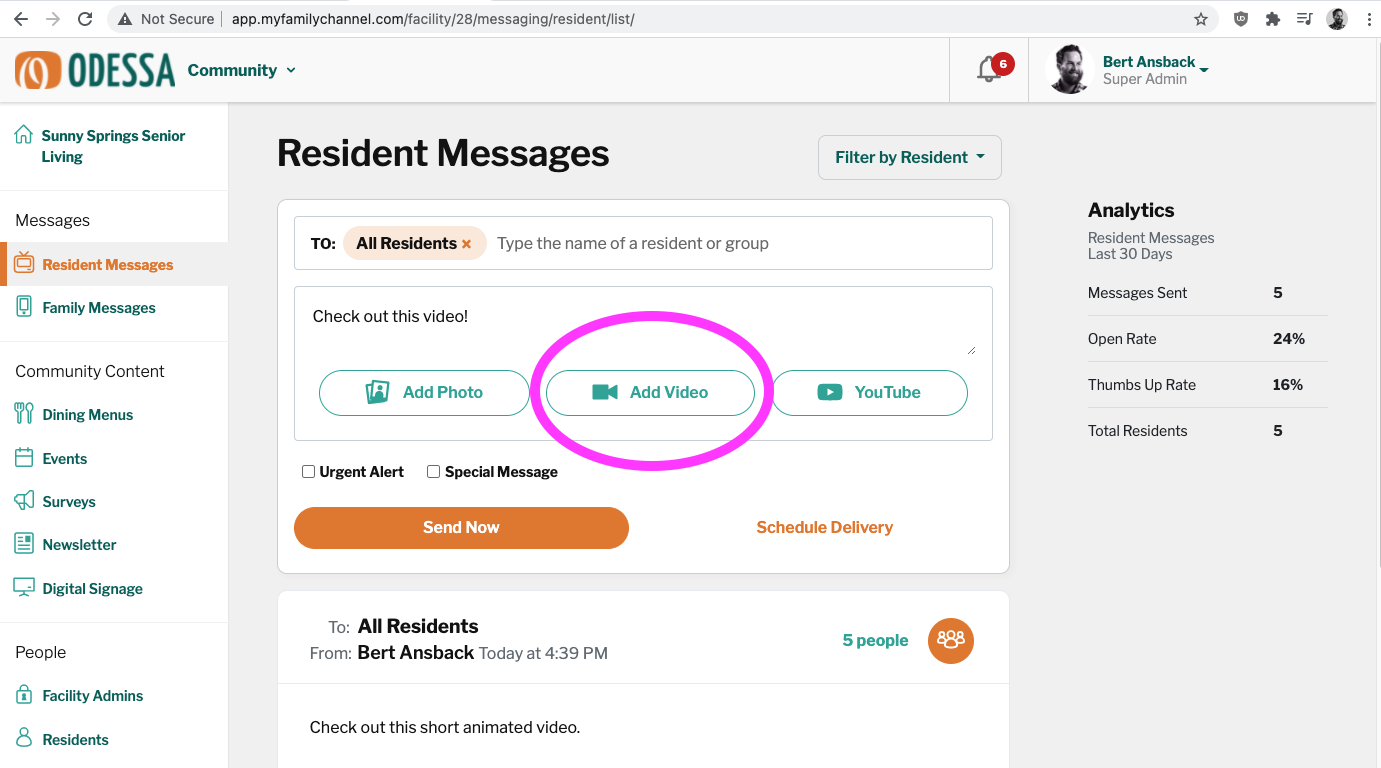
This is what it looks like when you send a video to a resident’s TV:

Residents can view your video in the Messages section of the Resident TV app.
Residents cannot react with a Thumbs Up to your videos because the remote ‘OK’ button is used to Play the video.
After pressing ‘OK’ to play the video, it will automatically adjust to playback fullscreen. When a video is playing, a resident can press OK to stop the video and return back to the Message interface.
After 30 days, Messages, Videos and YouTube Links expire and are no longer viewable on the resident’s TV.
