Programming Using URC Mode
URC = “universal remote control.” The Odessa remote contains a database of code sets for common TV and cable box brands. If you already know the three digit shortcode for the particular brand that you are programming for, you can enter it using the keys on the Odessa remote.
Go to>> URC Code Set (remote firmware version 11)
To program TV brand codes into the Odessa remote using URC mode
To enter URC mode for TV brand codes, hold the LEFT key and ON-OFF button for 3 seconds.
The OK button will turn on and stay ON. You are now in URC database mode.
Select the TV brand code from the URC Code Set and enter it using the pre-defined number values (0-9) in the diagram below.
The OK button will blink each time a button is pressed and will exit program mode with the following behavior:
If a valid code is entered, the remote will transmit the TV POWER code and the OK button will blink 3 times and exit out of programming mode.
If an invalid code is entered or a key is not pressed after 5 seconds, the OK button will blink 5 times and exit out of programming mode.
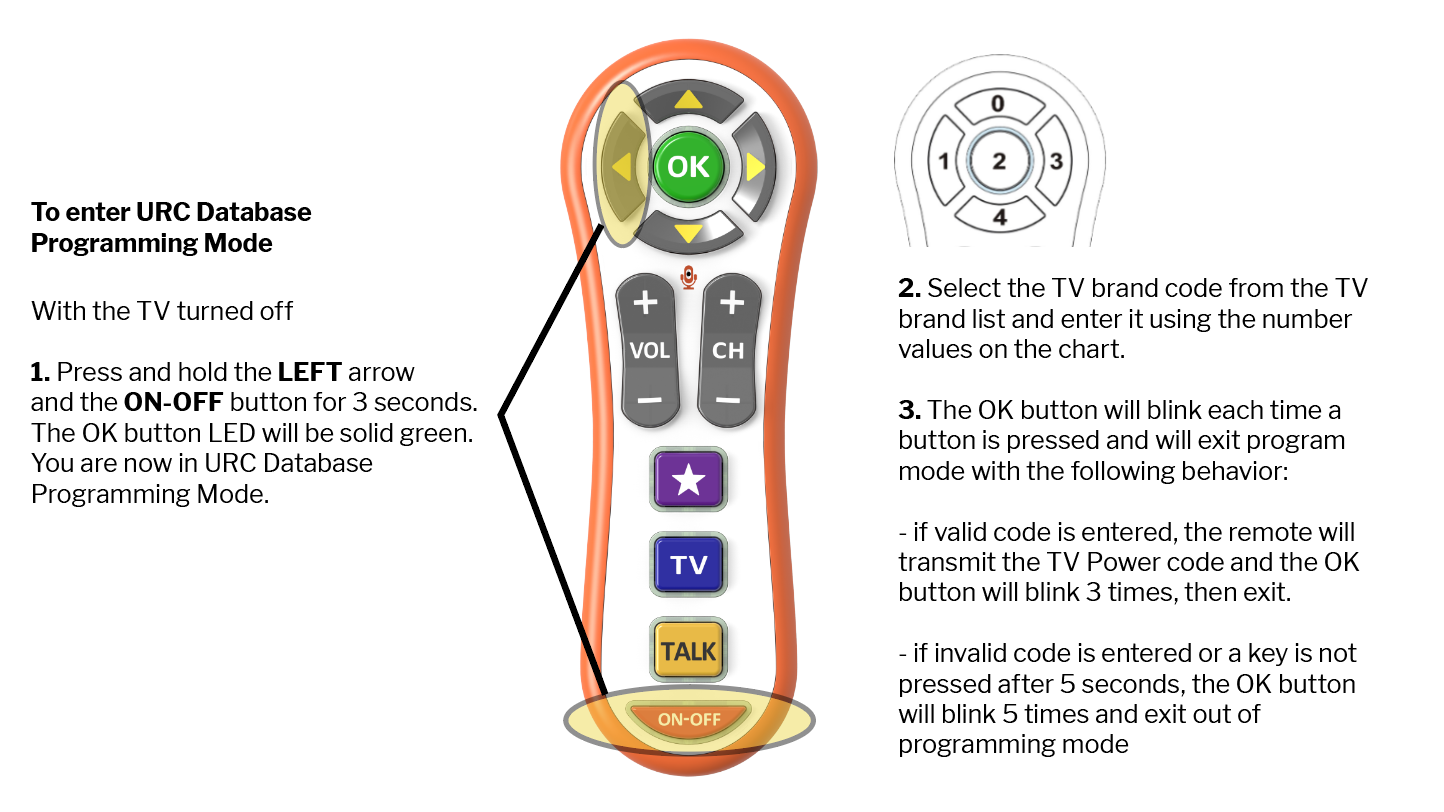
To program cable box brand codes into the Odessa remote using URC mode
Use the same process as above, but press and hold ON-OFF and the RIGHT arrow key (instead of the LEFT arrow key) to enter URC mode for cable box codes.
