Secret Code to enter Settings Menu
This Menu Code procedure is helpful in re-connecting a OdessaConnect back to WiFI, or re-pairing an orange remote control/microphone back to Bluetooth. This is also know as the Konami code.
While using the Resident TV app, you can press a special sequence of buttons to enter the Network/Bluetooth menu screen. You can do this while the box is powered on and viewing the welcome screen or main menu or any of the sub-screens.
How to enter the Network/Bluetooth Menu
Press these buttons in quick succession
Up, Up, Down, Down, Left, Right, Left, Right
If entered correctly, the Network/Bluetooth menu will appear on screen (example below).
Press the OK button on the orange remote to enter the Network screen. From this screen, you can see which network you are connected to.
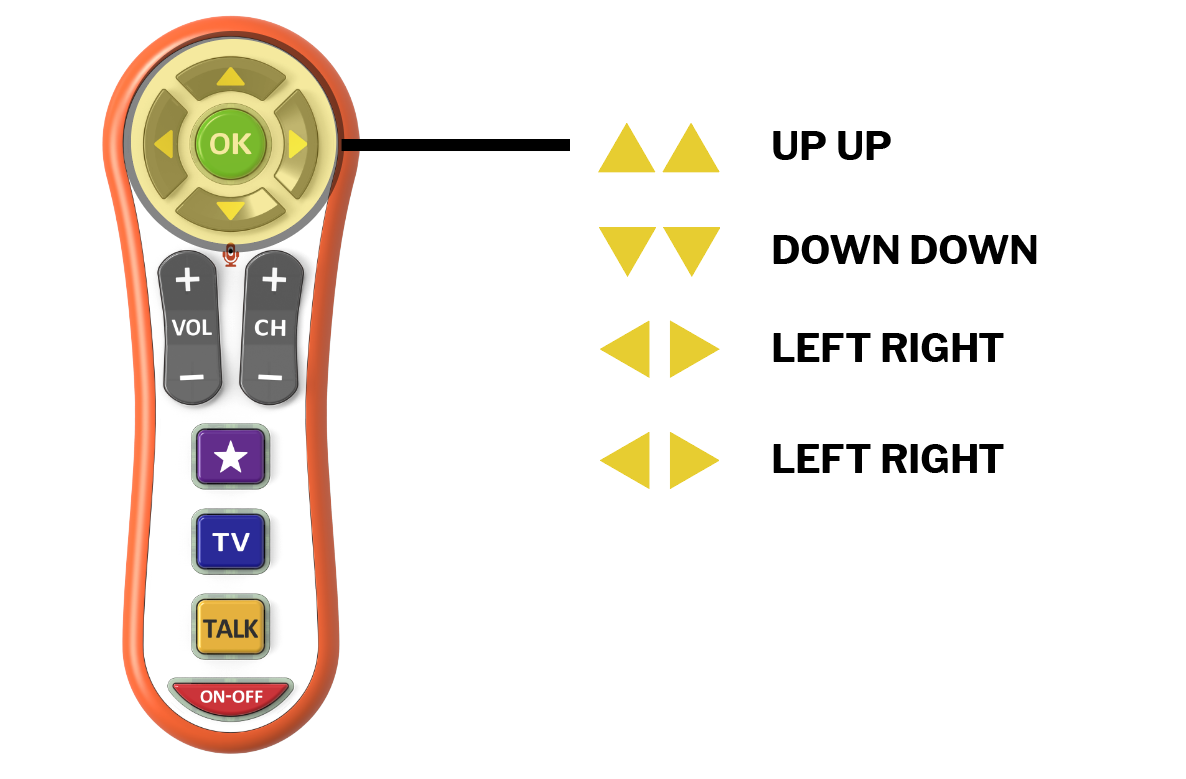
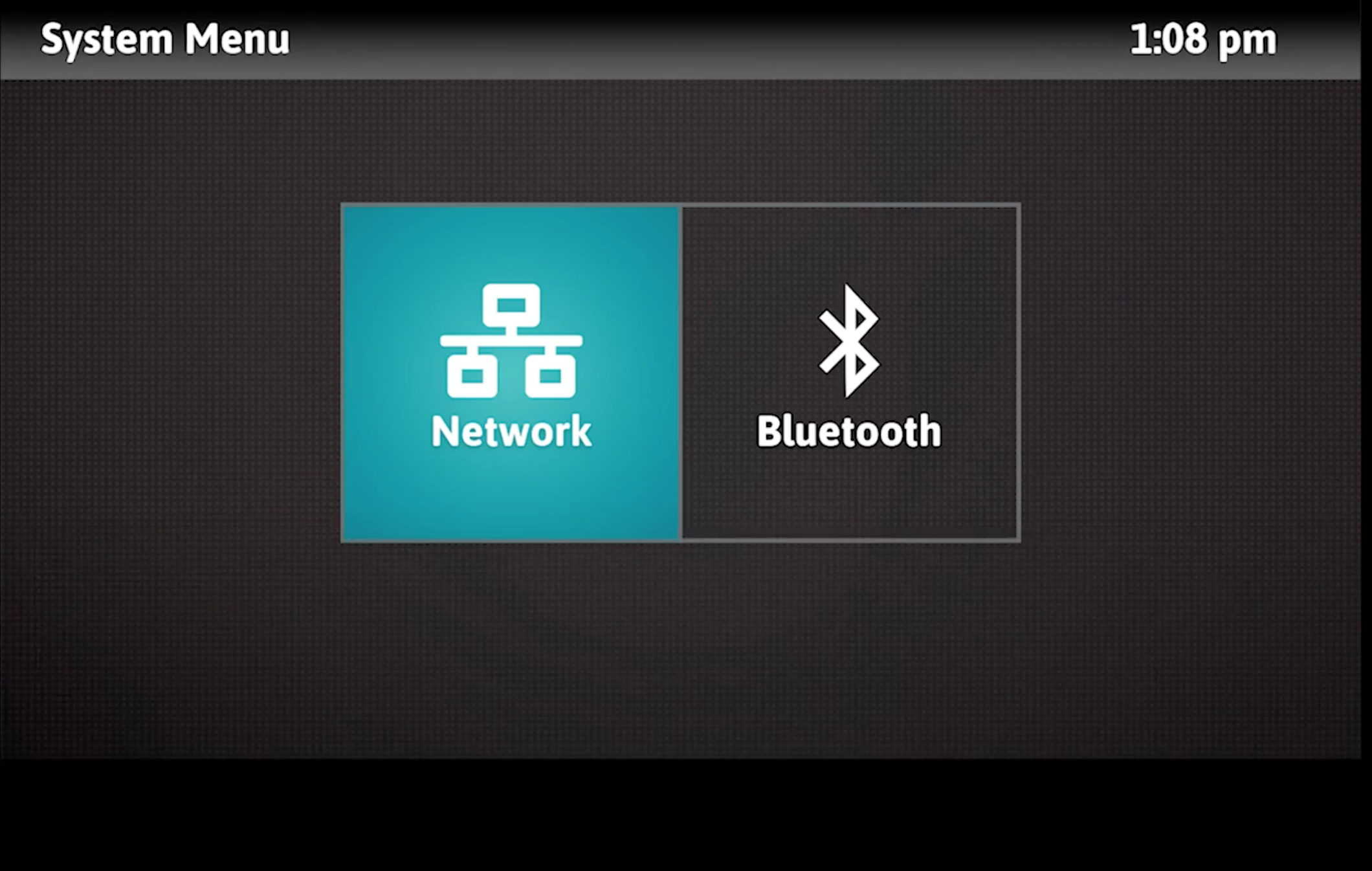
Example of System Menu > Network/Bluetooth Screen
