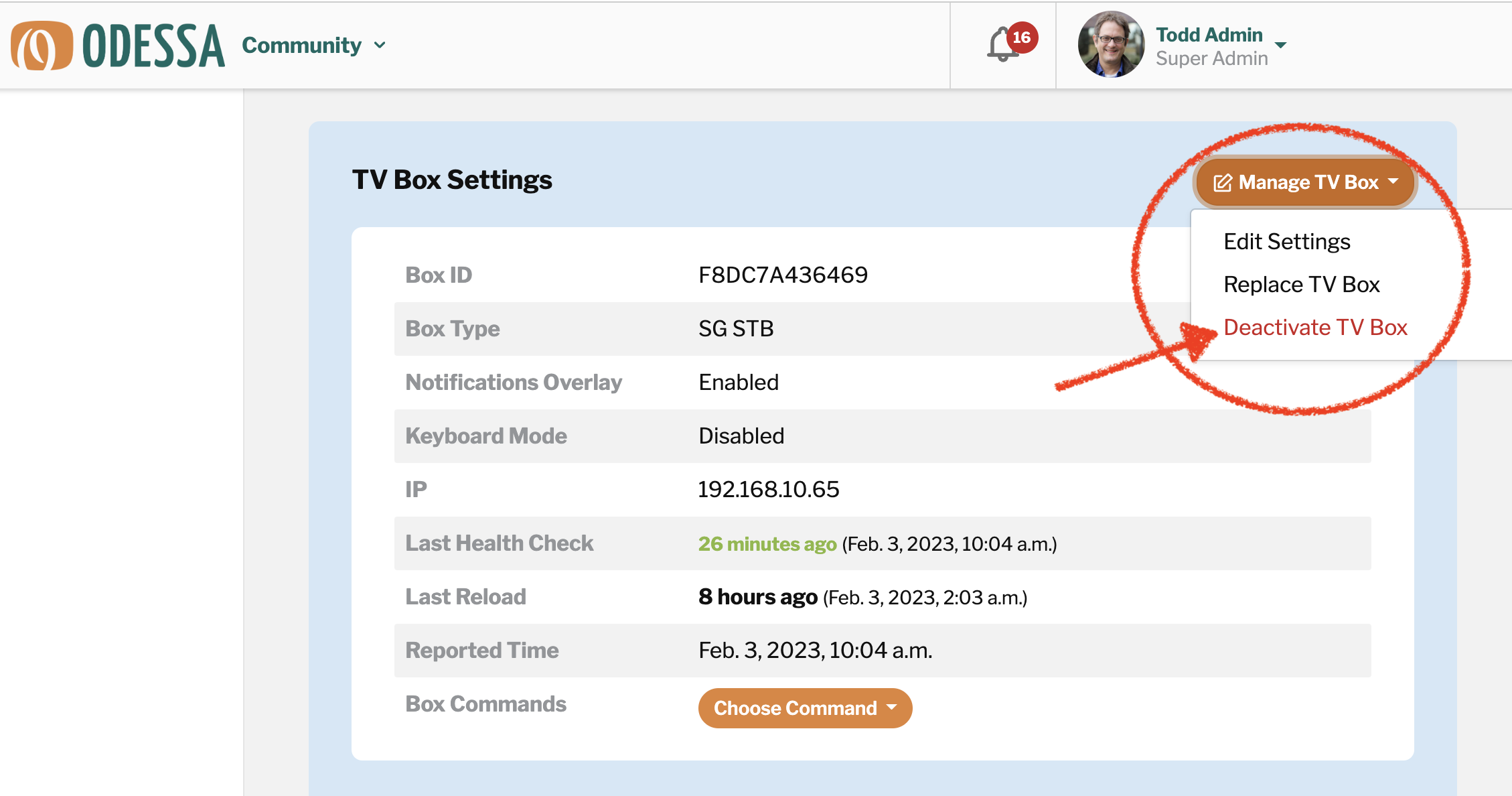Moving Out Versus Deactivating
If a resident passes on or moves completely out of the building, use the Move Out button located at the very bottom of the resident profile page.
See screenshot below, or CLICK HERE for detailed instructions.
If a resident no longer needs their Odessa box but is still in the building, for example moving from assisted living to memory care, use the Deactivate TV Box command located in the middle of the resident profile page, under the Manage TV Box drop down menu.
See screenshot below, or CLICK HERE for detailed instructions.
Screenshot of the Move Out button (click to expand):
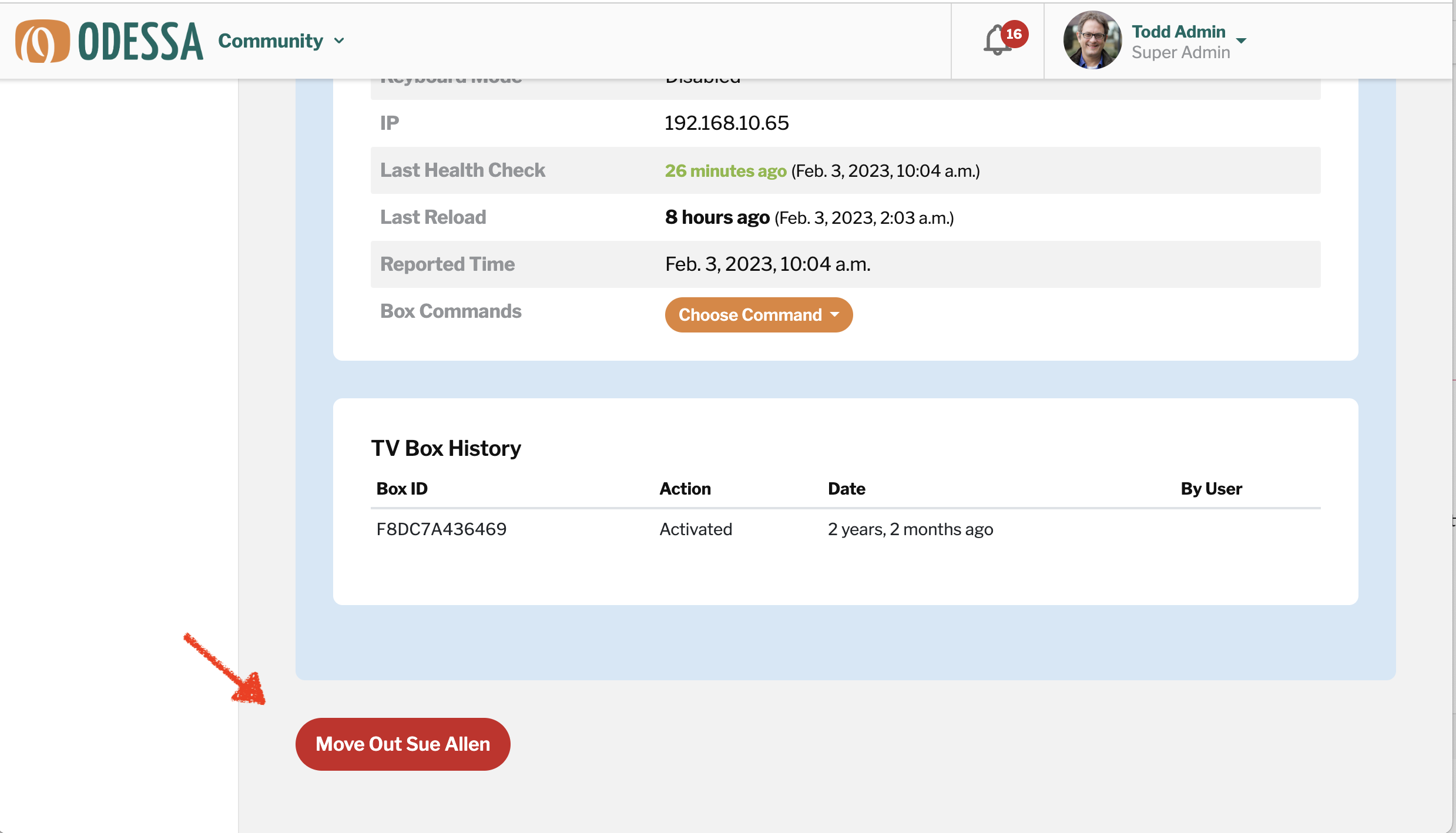
Screenshot of the Deactivate TV Box Command (click to expand):