Factory Wipe/Reset The Remote Control
There are two levels of reset:
Level One: Bluetooth Reset (wipe bluetooth pairing but preserve volume, channel, and ON-OFF button programming)
Level Two: Full Factory Reset (wipe all programmed codes and bluetooth pairing)
For the Solera simple remote without VOL/ CH/ ON-OFF buttons, view instructions here >>
Level One: Bluetooth Reset
Performing this procedure will wipe bluetooth pairing but preserve previous volume, channel, and ON-OFF button programming.
Press and hold the DOWN arrow + ON-OFF until all the LEDs light up.
Within 1 second, press the ON-OFF button to confirm the operation.
OK button will slow flash then turn off, indicating the sequence was successful.
This remote will now need to be re-paired with a set top box using the pairing button on the back of the STB.
Level Two: Full Factory Reset
Performing this procedure will wipe all previously programmed codes and bluetooth pairing from the remote. Before performing this procedure, please email us at hello@odessaconnect.tv or call us at 1 (877) 783-6137 to discuss additional troubleshooting options.
Press and hold the OK button + ON-OFF for 4 seconds, until all the LEDs light up.
Within 1 second, press the ON-OFF button to confirm the operation.
This remote is now in factory default mode, and will need to be bluetooth paired to an STB, and programmed for a TV and cable box.
Note: the factory default codes for the VOL and ON-OFF buttons are LG and Insignia. The factory default codes for the CH buttons is the Spectrum/ Arris cable box.
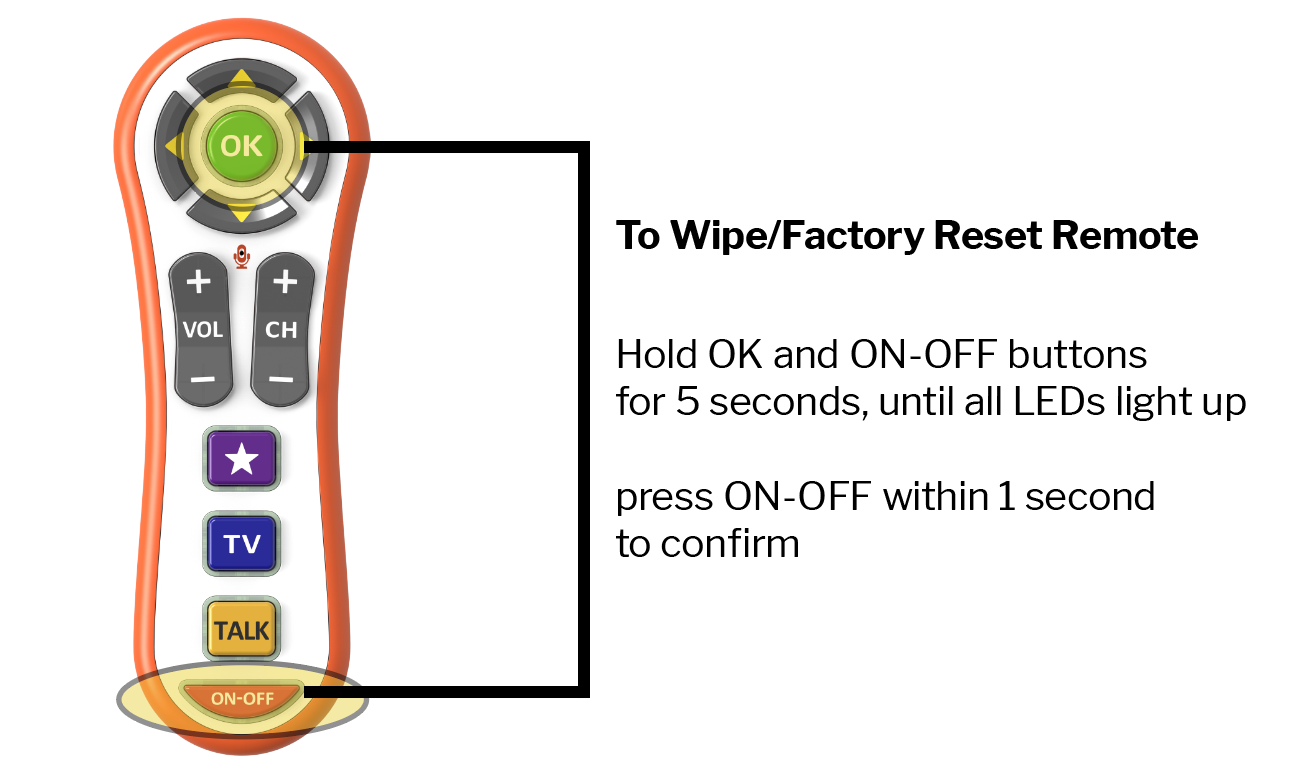
Solera Simple Remote: Bluetooth Pairing Reset/ Wipe
Use this process to disconnect a Solera simple remote from an Odessa box, and make the remote available for connecting (pairing) to another Odessa box:
Hold LEFT + RIGHT + TV until all the lights light up, then press TV again to complete the sequence.
The OK button should flash slowly indicating success. The remote is now disconnected from its previous Odessa box, and is available to connect to a new Odessa box.
